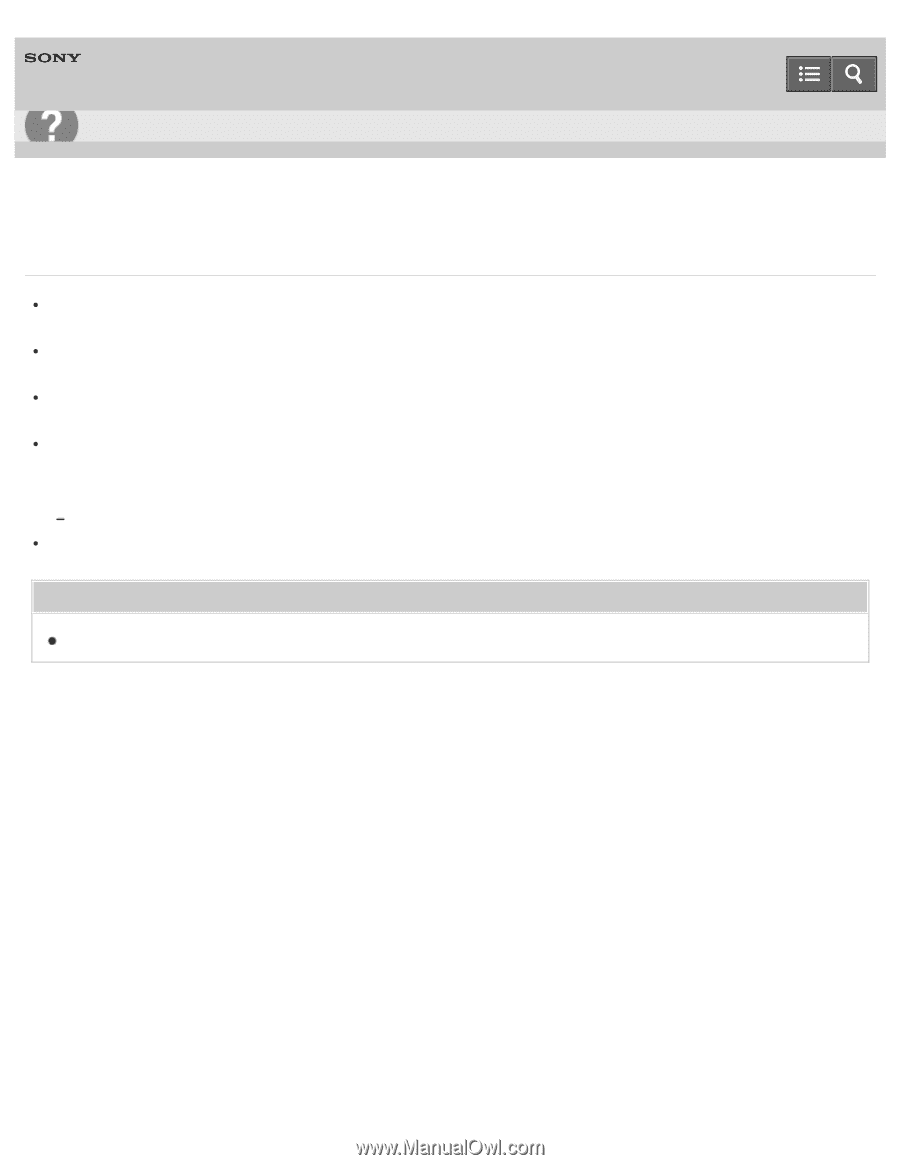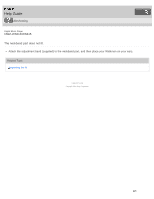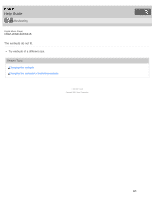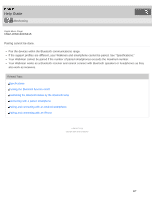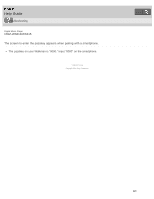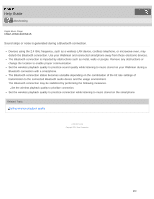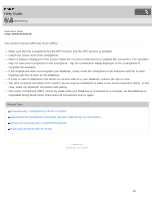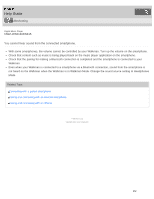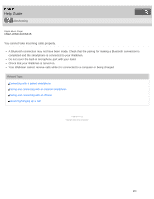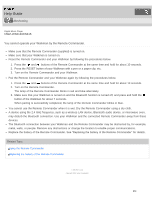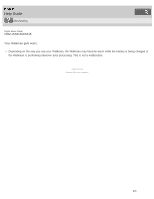Sony NWZ-WS613BLK Help Guide (Printable PDF) - Page 234
NWZ-WS613/WS615, Sound skips or noise is generated during a Bluetooth connection.
 |
View all Sony NWZ-WS613BLK manuals
Add to My Manuals
Save this manual to your list of manuals |
Page 234 highlights
Help Guide Troubleshooting Digital Music Player NWZ-WS613/WS615 Sound skips or noise is generated during a Bluetooth connection. Devices using the 2.4 GHz frequency, such as a wireless LAN device, cordless telephone, or microwave oven, may disturb the Bluetooth connection. Use your Walkman and connected smartphone away from these electronic devices. The Bluetooth connection is impeded by obstructions such as metal, walls or people. Remove any obstructions or change the location to enable proper communication. Set the wireless playback quality to prioritize sound quality while listening to music stored on your Walkman during a Bluetooth connection with a smartphone. The Bluetooth connection status becomes unstable depending on the combination of the bit rate settings of transmission to the connected Bluetooth audio device and the usage environment. The Bluetooth connection may be stabilized by performing the following measures. Set the wireless playback quality to prioritize connection. Set the wireless playback quality to prioritize connection while listening to music stored on the smartphone. Related Topic Setting wireless playback quality 4 - 536 - 927 - 11(1) Copyright 2014 Sony Corporation 230