Sony NWZ-WS613BLK Help Guide (Printable PDF) - Page 138
NWZ-WS613/WS615, Adjusting the volume, If you turn off your Walkman with the volume set to 0
 |
View all Sony NWZ-WS613BLK manuals
Add to My Manuals
Save this manual to your list of manuals |
Page 138 highlights
Help Guide How to Use Digital Music Player NWZ-WS613/WS615 Adjusting the volume Adjust the volume with the VOL + and - button. 1. Adjust the volume with the button ( or ) on the left ( ) side of your Walkman. Hint There is a tactile dot on the button ( ). Note If you turn off your Walkman with the volume set to "0," the volume will be automatically set to "1" when you start playback next time. Related Topic Limiting the volume Playing music 4 - 536 - 927 - 11(1) Copyright 2014 Sony Corporation 134
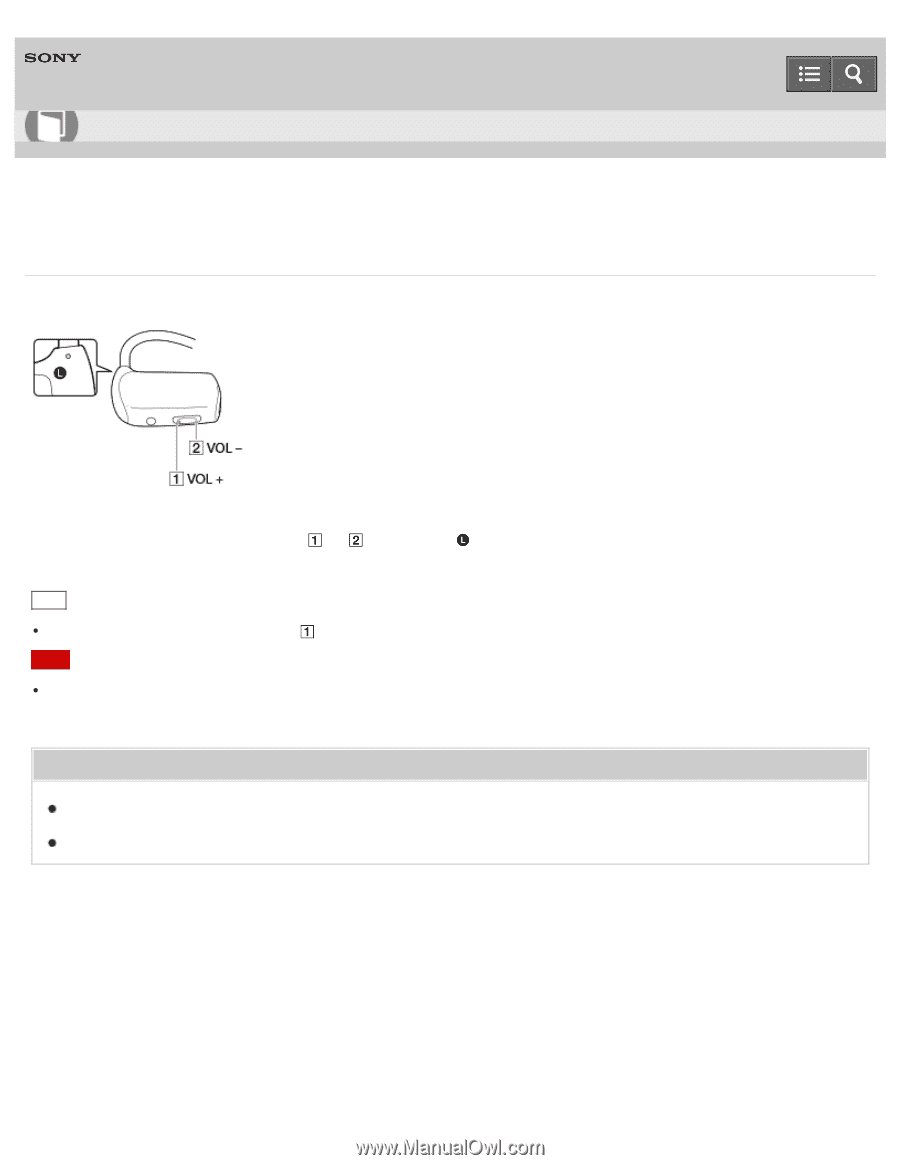
Digital Music Player
NWZ-WS613/WS615
Adjusting the volume
Adjust the volume with the VOL + and - button.
1. Adjust the volume with the button (
or
) on the left (
) side of your Walkman.
Hint
There is a tactile dot on the button (
).
Note
If you turn off your Walkman with the volume set to “0,” the volume will be automatically set to “1” when you start
playback next time.
Related Topic
Limiting the volume
Playing music
4-536-927-11(1)
Copyright 2014 Sony Corporation
Help Guide
How to Use
134














