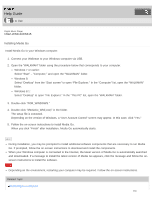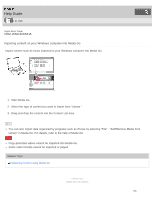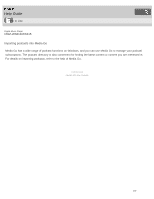Sony NWZ-WS613BLK Help Guide (Printable PDF) - Page 117
Install Content Transfer to your Mac computer., Double-click the FOR_MAC folder.
 |
View all Sony NWZ-WS613BLK manuals
Add to My Manuals
Save this manual to your list of manuals |
Page 117 highlights
Help Guide How to Use Digital Music Player NWZ-WS613/WS615 Installing Content Transfer Install Content Transfer to your Mac computer. 1. Connect your Walkman to your Mac computer via USB. 2. Select "WALKMAN" in the sidebar of the Finder. 3. Double-click the "FOR_MAC" folder. 4. Double-click "ContentTransfer.pkg." The installer starts. 5. Follow the on-screen instructions to install Content Transfer. is displayed in the Dock when the installation is completed. Click to start Content Transfer. Related Topic Connecting to a computer About Content Transfer Transferring content using Content Transfer 4 - 536 - 927 - 11(1) Copyright 2014 Sony Corporation 113
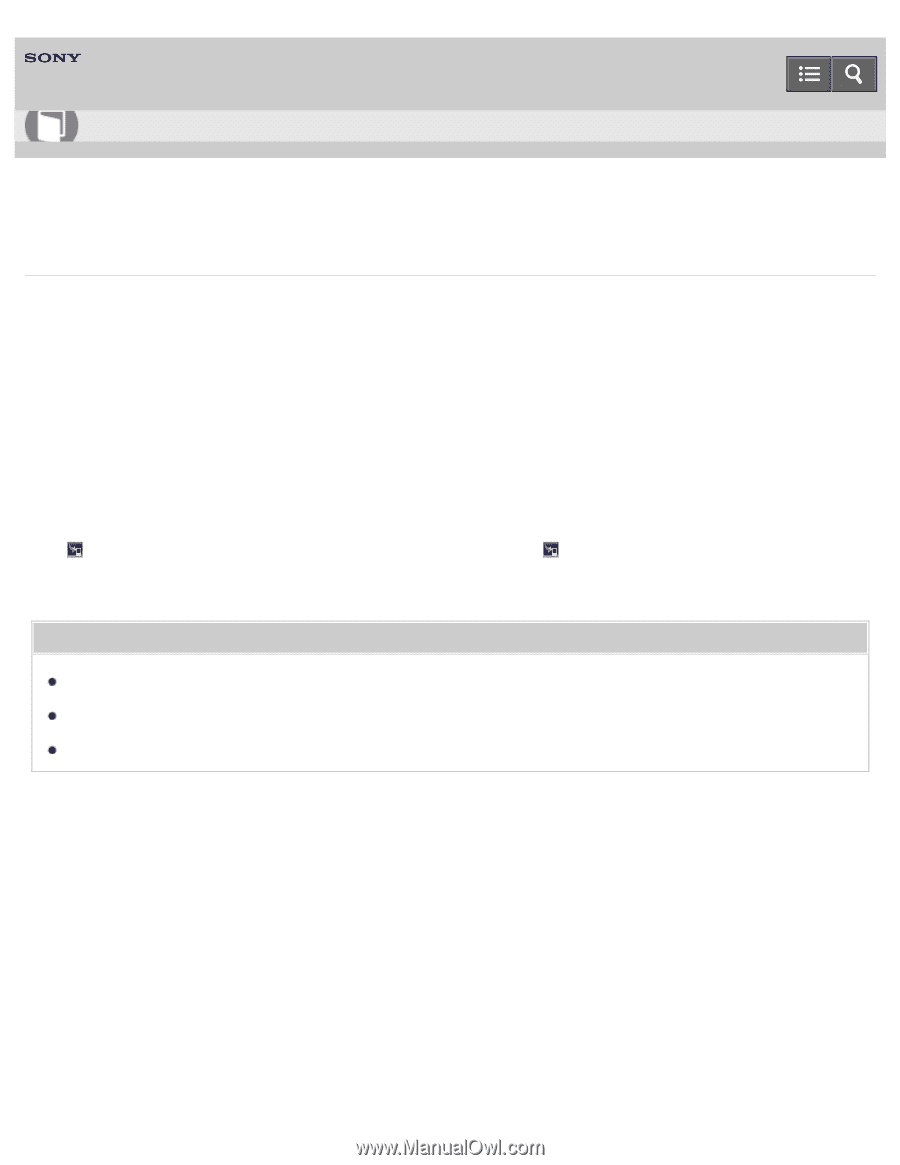
Digital Music Player
NWZ-WS613/WS615
Installing Content Transfer
Install Content Transfer to your Mac computer.
1. Connect your Walkman to your Mac computer via USB.
2. Select “WALKMAN” in the sidebar of the Finder.
3. Double-click the “FOR_MAC” folder.
4. Double-click “ContentTransfer.pkg.”
The installer starts.
5. Follow the on-screen instructions to install Content Transfer.
is displayed in the Dock when the installation is completed. Click
to start Content Transfer.
Related Topic
Connecting to a computer
About Content Transfer
Transferring content using Content Transfer
4-536-927-11(1)
Copyright 2014 Sony Corporation
Help Guide
How to Use
113