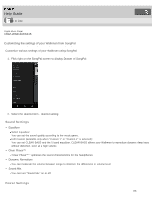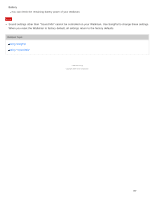Sony NWZ-WS613BLK Help Guide (Printable PDF) - Page 177
NWZ-WS613/WS615, Playing music on your Walkman by SongPal, Select the song you want to play.
 |
View all Sony NWZ-WS613BLK manuals
Add to My Manuals
Save this manual to your list of manuals |
Page 177 highlights
Help Guide How to Use Digital Music Player NWZ-WS613/WS615 Playing music on your Walkman by SongPal Use SongPal to play music on your Walkman using your smartphone. 1. From the Home screen of SongPal, select "Music." Depending on the smartphone you use, the "WALKMAN" functions may be displayed on the Home screen. Select "Music" to operate the Walkman. 2. Select the desired search method ("Folder," "Playlists," or "Album") and items until the desired song is displayed. 3. Select the song you want to play. The music playback screen is displayed and playback starts. 173

Digital Music Player
NWZ-WS613/WS615
Playing music on your Walkman by SongPal
Use SongPal to play music on your Walkman using your smartphone.
1. From the Home screen of SongPal, select “Music.”
Depending on the smartphone you use, the “WALKMAN” functions may be displayed on the Home screen. Select
“Music” to operate the Walkman.
2. Select the desired search method (“Folder,” “Playlists,” or “Album”) and items until the desired song is displayed.
3. Select the song you want to play.
The music playback screen is displayed and playback starts.
Help Guide
How to Use
173