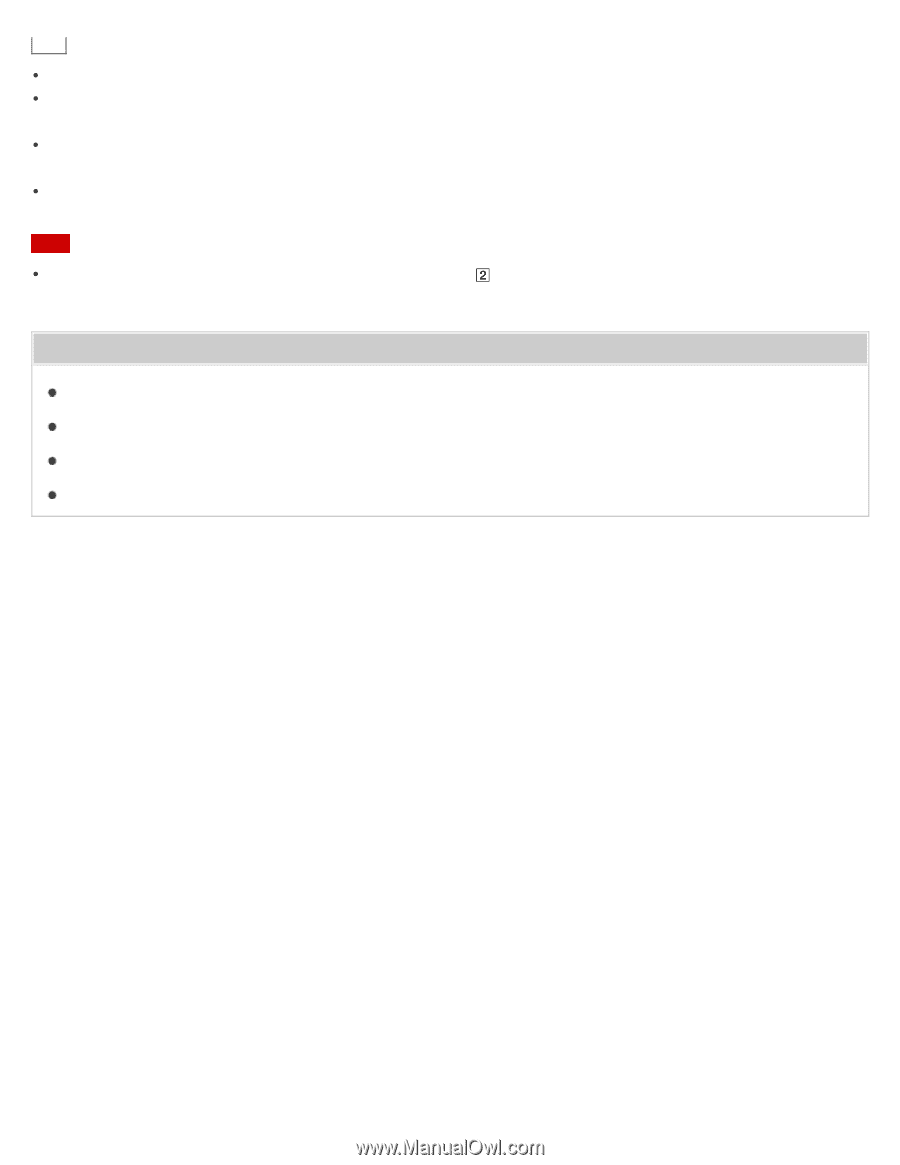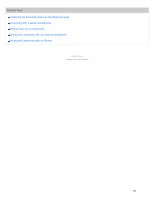Sony NWZ-WS613BLK Help Guide (Printable PDF) - Page 151
The procedure to tap the confirmation screen on your smartphone is required only the first time you make a one
 |
View all Sony NWZ-WS613BLK manuals
Add to My Manuals
Save this manual to your list of manuals |
Page 151 highlights
Hint If your smartphone is in a case, the connection may not be made with one touch. Remove the case. If you have installed the "NFC Easy Connect" app on your smartphone, make sure that the screen of this app is displayed on the smartphone. The smartphone operations mentioned above are examples. Refer to the operating instructions of your smartphone for details. The procedure to tap the confirmation screen on your smartphone is required only the first time you make a onetouch connection. Note If you touch your smartphone to the mark on your Walkman ( ) while using the Remote Commander (supplied), the Remote Commander may be turned off. In this case, turn the Remote Commander on again. Related Topic Requirements for smartphones connecting with your Walkman by one touch (NFC) Pairing and connecting with an Android smartphone Pairing and connecting with an iPhone Disconnecting with the smartphone by the NFC function 4 - 536 - 927 - 11(1) Copyright 2014 Sony Corporation 147