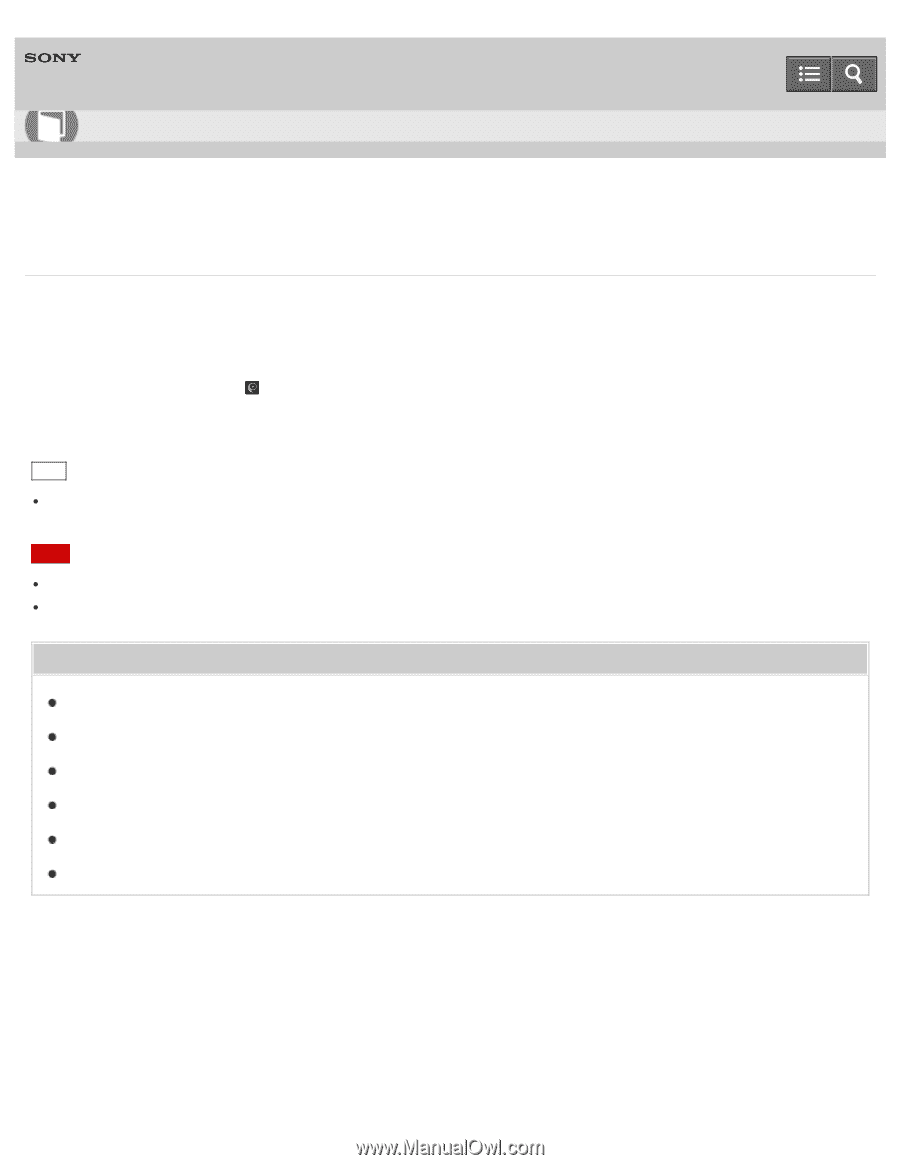Sony NWZ-WS613BLK Help Guide (Printable PDF) - Page 174
NWZ-WS613/WS615, Using SongPal, Use a smartphone that is compatible with the SPP Bluetooth profile.
 |
View all Sony NWZ-WS613BLK manuals
Add to My Manuals
Save this manual to your list of manuals |
Page 174 highlights
Help Guide How to Use Digital Music Player NWZ-WS613/WS615 Using SongPal Use SongPal to control your Walkman from your smartphone. 1. Connect your Walkman to your smartphone via a Bluetooth connection. 2. On your smartphone, tap and start SongPal. The Home screen of SongPal is displayed on your smartphone. Hint If the Home screen of SongPal is not displayed, flick the left end of the screen to the right and tap "Device Settings" "Walkman (model name)" from Drawer of SongPal. Note Use a smartphone that is compatible with the SPP Bluetooth profile. Depending on the smartphone you use, SongPal may start automatically. Related Topic Connecting with a smartphone by the NFC function Pairing and connecting with an Android smartphone Pairing and connecting with an iPhone Playing music on your Walkman by SongPal Changing the playback mode of your Walkman from SongPal Customizing the settings of your Walkman from SongPal 4 - 536 - 927 - 11(1) Copyright 2014 Sony Corporation 170