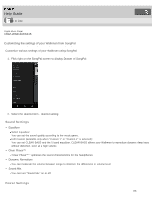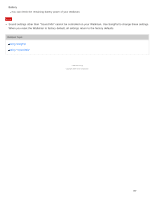Sony NWZ-WS613BLK Help Guide (Printable PDF) - Page 176
NWZ-WS613/WS615, Drawer of SongPal, The screen shown above is an example
 |
View all Sony NWZ-WS613BLK manuals
Add to My Manuals
Save this manual to your list of manuals |
Page 176 highlights
Help Guide How to Use Digital Music Player NWZ-WS613/WS615 Drawer of SongPal The following items are displayed in Drawer of SongPal. You can display Drawer of SongPal by flicking right on any SongPal screens. 1. Connected devices Allows you to select a device that is compatible with SongPal. 2. Settings of the connected audio devices Displays various sound settings, network settings, etc. Note The screen shown above is an example, and may differ from the actual screen. Related Topic Using SongPal Home screen of SongPal 4 - 536 - 927 - 11(1) Copyright 2014 Sony Corporation 172
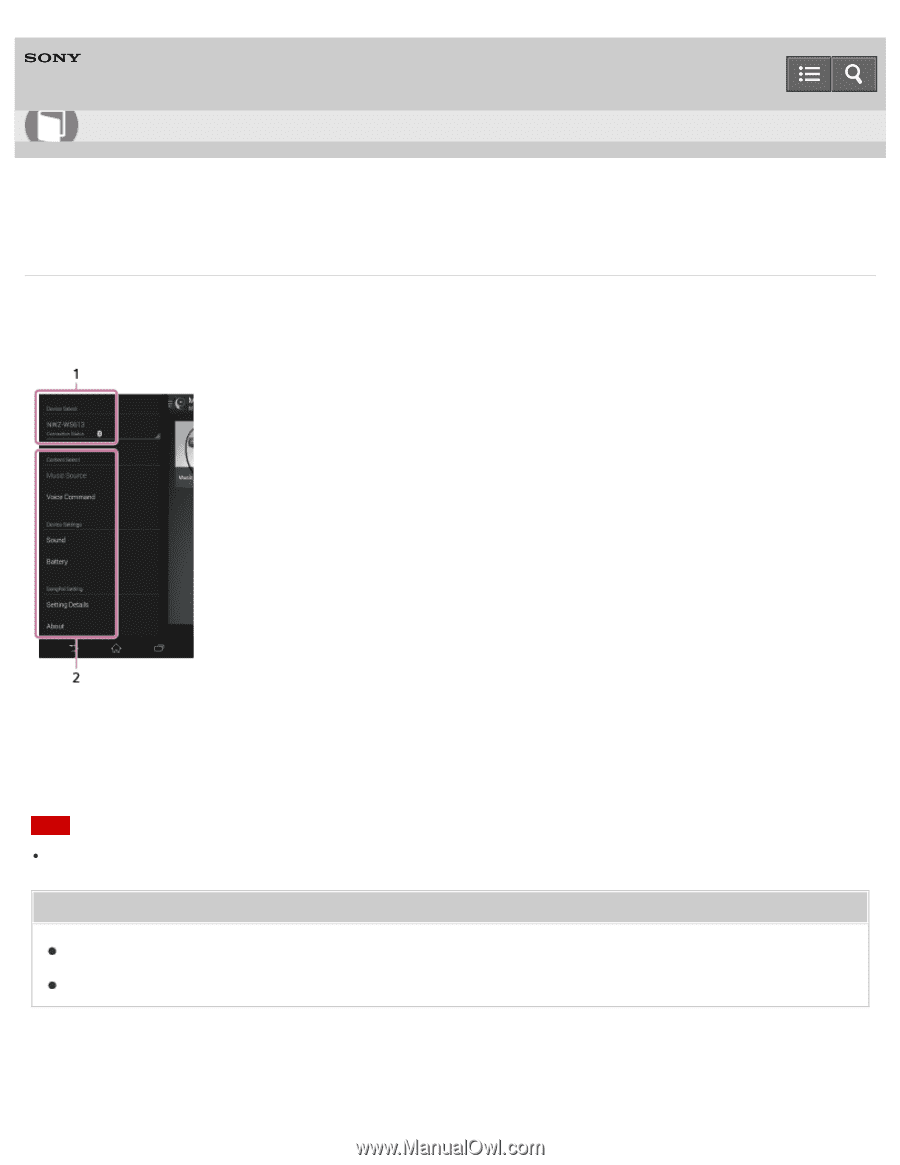
Digital Music Player
NWZ-WS613/WS615
Drawer of SongPal
The following items are displayed in Drawer of SongPal. You can display Drawer of SongPal by flicking right on any
SongPal screens.
1. Connected devices
Allows you to select a device that is compatible with SongPal.
2. Settings of the connected audio devices
Displays various sound settings, network settings, etc.
Note
The screen shown above is an example, and may differ from the actual screen.
Related Topic
Using SongPal
Home screen of SongPal
4-536-927-11(1)
Copyright 2014 Sony Corporation
Help Guide
How to Use
172