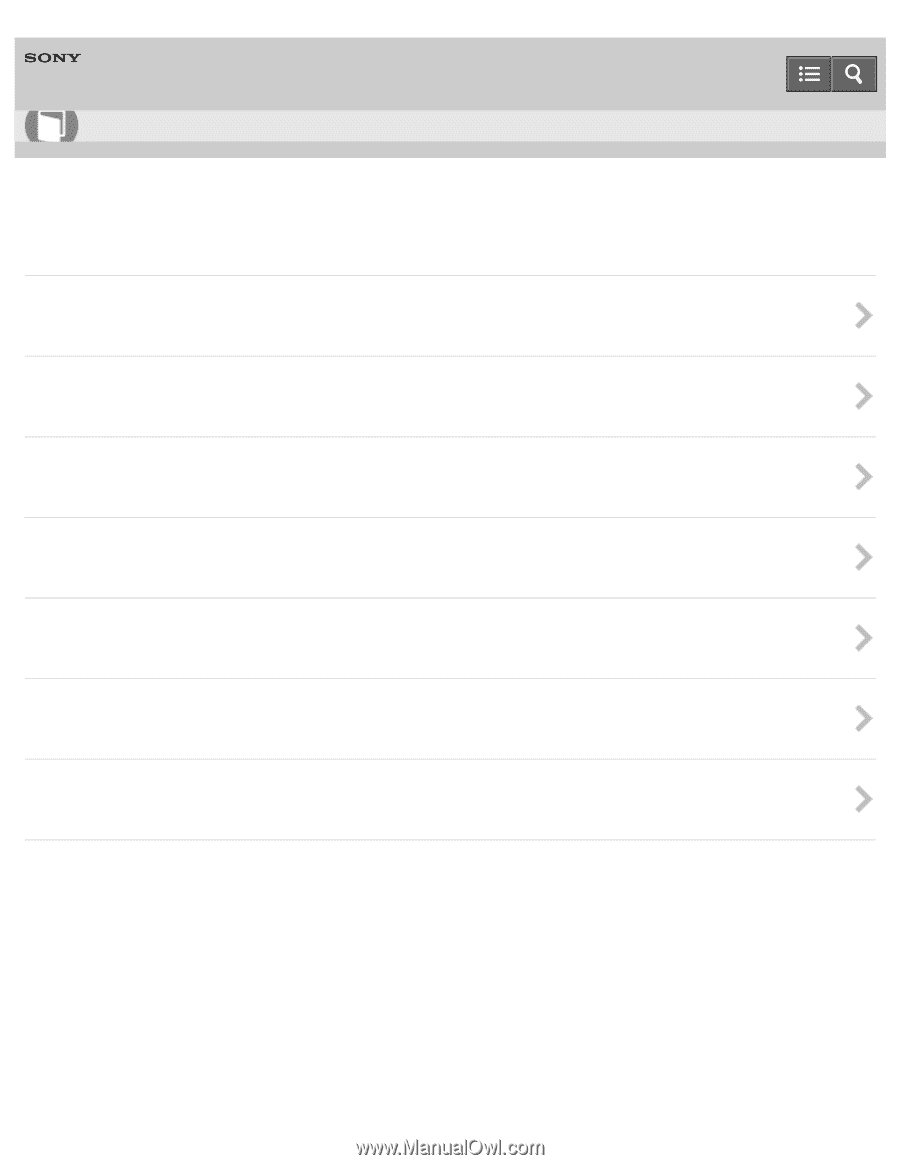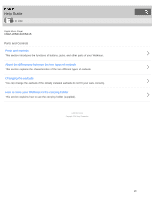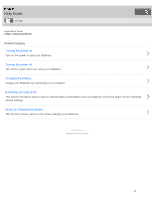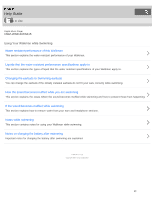Sony NWZ-WS613BLK Help Guide (Printable PDF) - Page 28
NWZ-WS613/WS615, Using Your Walkman while Swimming, Notes while swimming
 |
View all Sony NWZ-WS613BLK manuals
Add to My Manuals
Save this manual to your list of manuals |
Page 28 highlights
Help Guide How to Use Digital Music Player NWZ-WS613/WS615 Using Your Walkman while Swimming Water resistant performance of this Walkman This section explains the water resistant performance of your Walkman. Liquids that the water resistant performance specifications apply to This section explains the types of liquid that the water resistant specifications of your Walkman apply to. Changing the earbuds to Swimming earbuds You can change the earbuds if the initially installed earbuds do not fit your ears correctly while swimming. How the sound becomes muffled while you are swimming This section explains the cases where the sound becomes muffled while swimming and how to prevent those from happening. If the sound becomes muffled while swimming This section explains how to remove water from your ears and headphone sections. Notes while swimming This section contains notes for using your Walkman while swimming. Notes on charging the battery after swimming Important notes for charging the battery after swimming are explained. 4 - 536 - 927 - 11(1) Copyright 2014 Sony Corporation 24