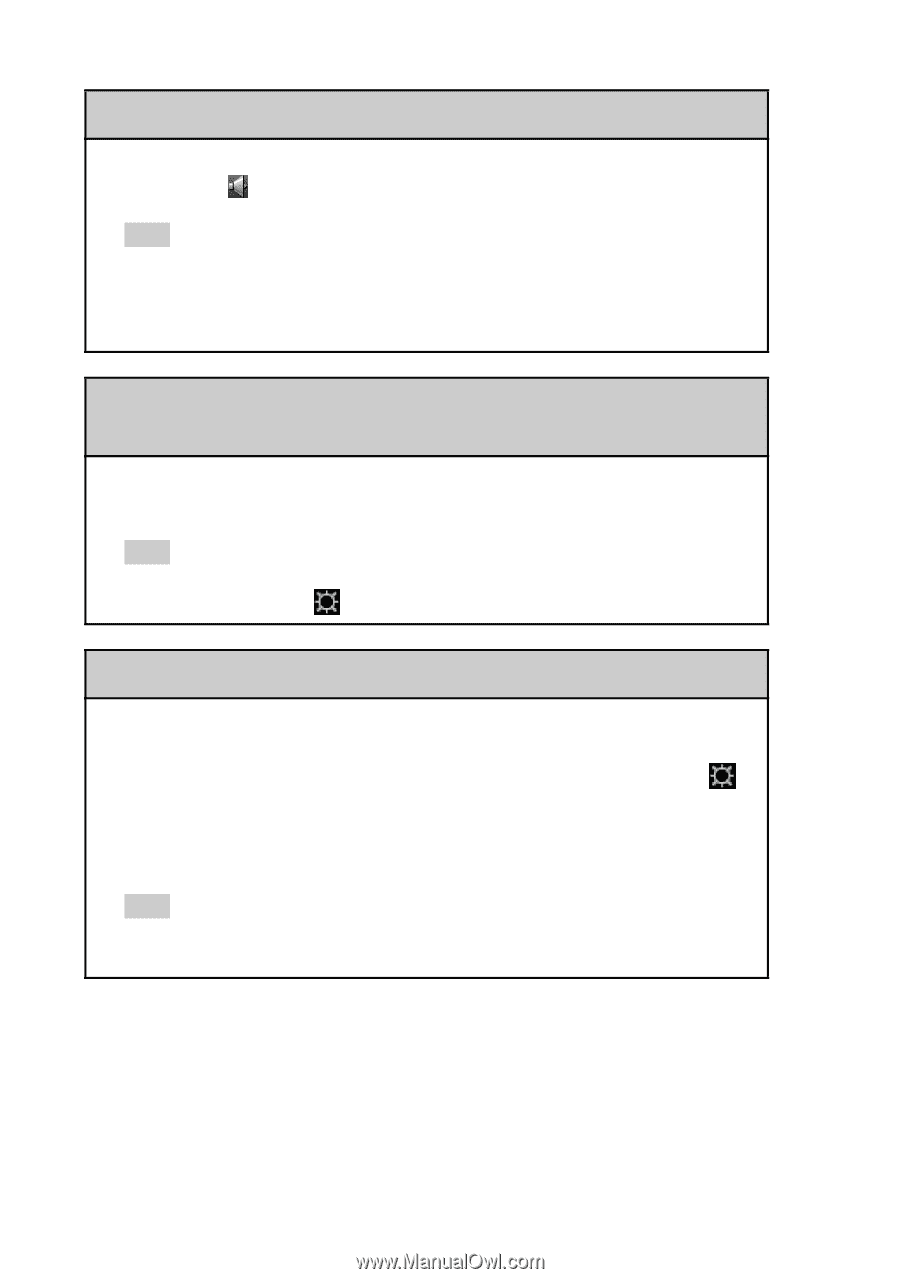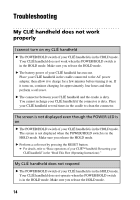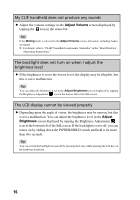Sony PEG-NX73V Troubleshooting Q&A - Page 16
The backlight does not turn on when I adjust the, brightness level
 |
View all Sony PEG-NX73V manuals
Add to My Manuals
Save this manual to your list of manuals |
Page 16 highlights
My CLIÉ handheld does not produce any sounds B Adjust the volume settings in the Adjust Volume screen displayed by tapping the icon in the status bar. Tip If the Muting mode is selected in the Adjust Volume screen, all sounds, including Audio, are muted. b For details, refer to "CLIÉ™ handheld components: Status Bar" in the "Read This First (Operating Instructions)." The backlight does not turn on when I adjust the brightness level B If the brightness is set to the lowest level, the display may be illegible, but this is not a malfunction. Tip You can adjust the brightness level in the Adjust Brightness screen displayed by tapping the Brightness Adjustment icon at the bottom left of the Silk screen. The LCD display cannot be viewed properly B Depending upon the angle of vision, the brightness may be uneven, but this is not a malfunction. You can adjust the brightness level in the Adjust Brightness screen displayed by tapping the Brightness Adjustment icon at the bottom left of the Silk screen. If the backlight is set to off, you can turn it on by sliding down the POWER/HOLD switch and hold it for more than two seconds. Tip You can switch the backlight on and off by pressing the L key while pressing the Ctrl key on the hardware keyboard. 16