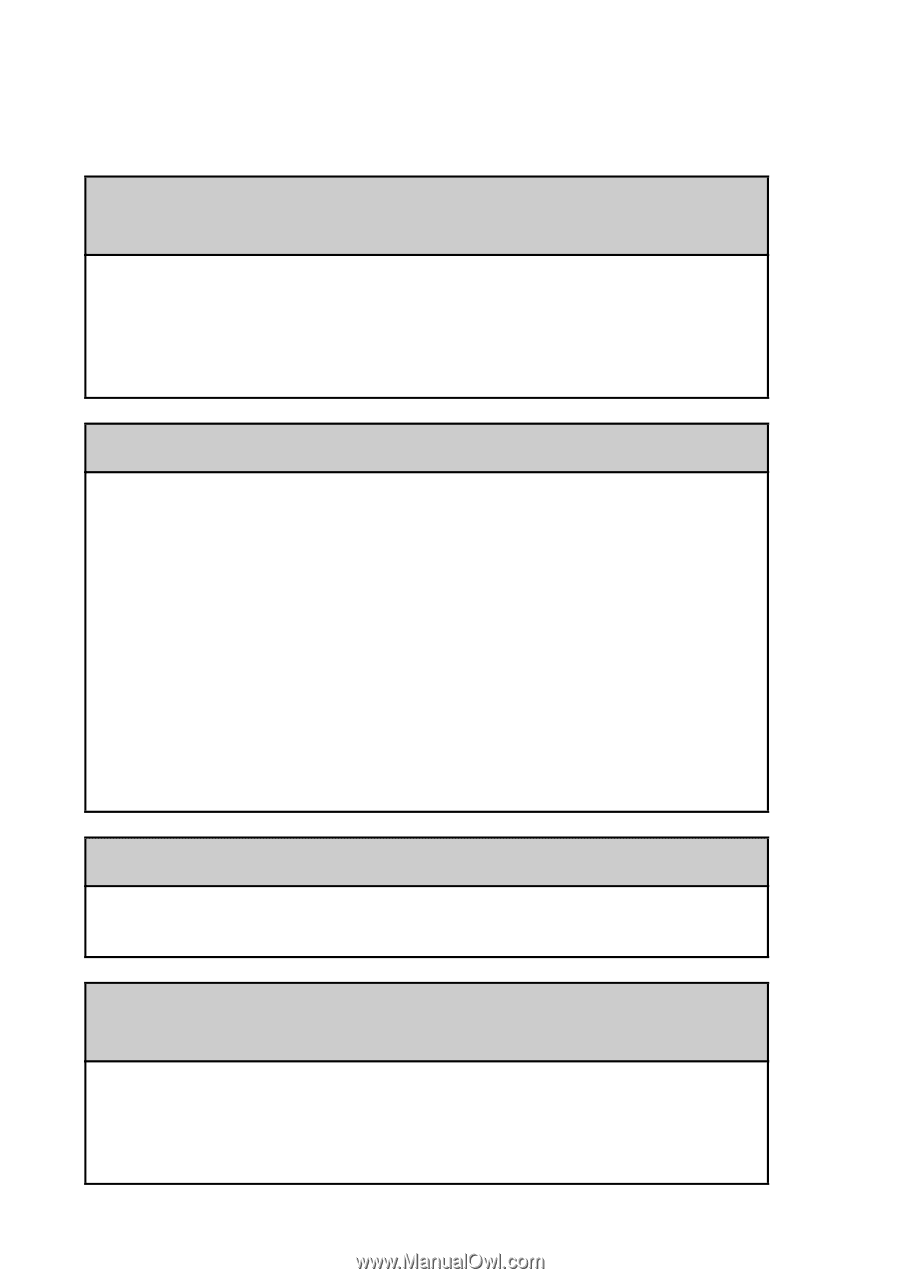Sony PEG-NX73V Troubleshooting Q&A - Page 24
operation midway, It takes a long time to complete the HotSync
 |
View all Sony PEG-NX73V manuals
Add to My Manuals
Save this manual to your list of manuals |
Page 24 highlights
For particular problems regarding HotSync® operations, refer to the following. I cannot start the HotSync® operation by pressing the HotSync button on the cradle B Ensure Local and Cradle/Cable are selected in the HotSync screen. B Perform a soft reset by pressing the RESET button. b For details, refer to "Basic operations of your CLIÉ™ handheld: Restarting your CLIÉ handheld" in the "Read This First (Operating Instructions)." I cannot cancel the HotSync® operation midway B You may not be able to stop the HotSync® operation by tapping Cancel for a few seconds after you start the USB HotSync® operation. Try again after a while. B If you remove your CLIÉ handheld from the Cradle or disconnect the AC power adapter during the HotSync® operation, the HotSync® operation may not perform correctly. In this case, perform a soft reset. B If you cannot stop the HotSync® operation even by tapping Cancel, perform a soft reset. b For details, refer to "Basic operations of your CLIÉ™ handheld: Restarting your CLIÉ handheld" in the "Read This First (Operating Instructions)." It takes a long time to complete the HotSync® operation B Depending on the application you are using, it may require time to complete the HotSync® operation because of large data/file sizes. Data cannot be synchronized with some applications when the HotSync® operation is performed B The user name for the Palm™ Desktop for CLIÉ software does not match the one for your CLIÉ handheld. In the Palm™ Desktop for CLIÉ software, select the user name corresponding to your CLIÉ handheld user name. 24