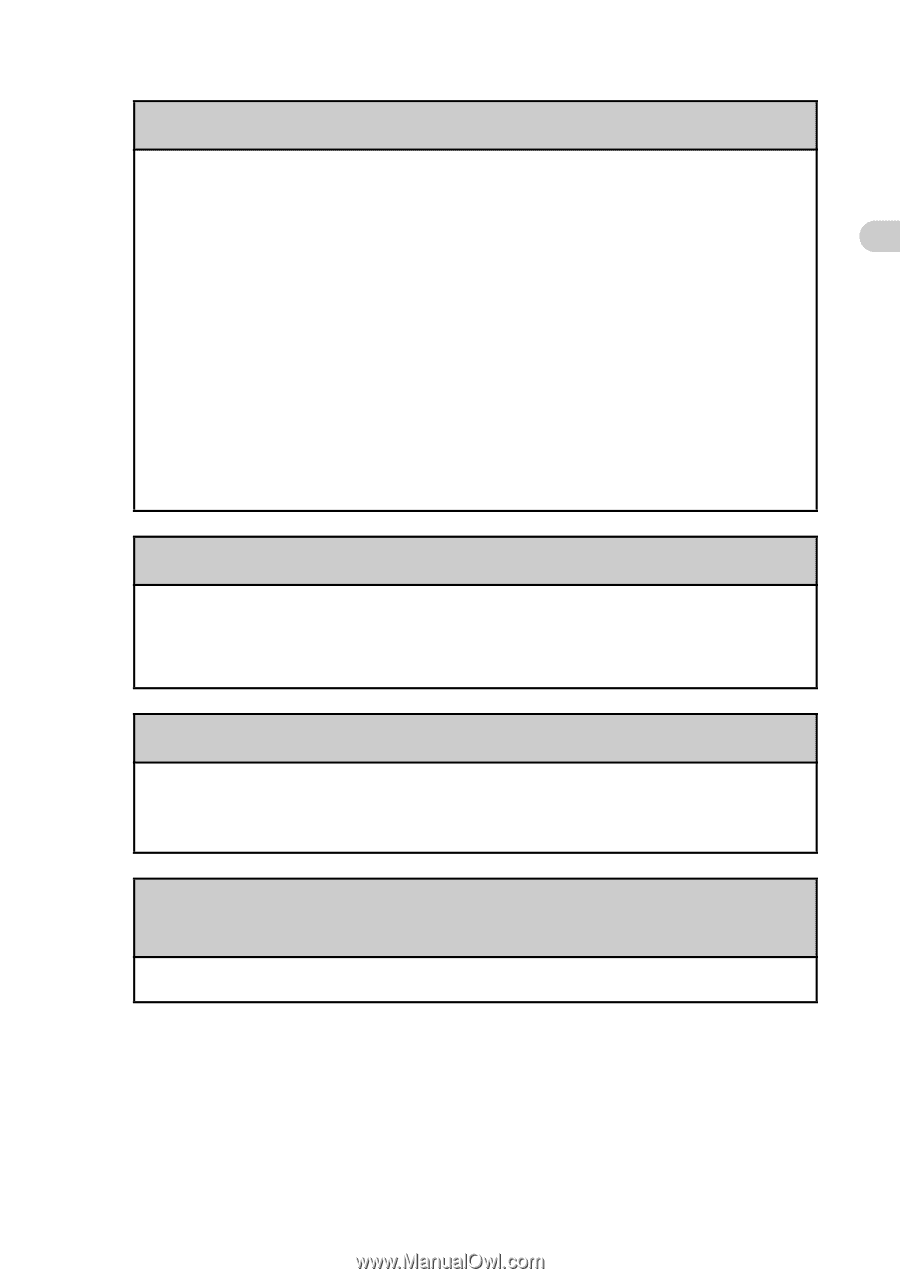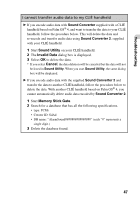Sony PEG-NX73V Troubleshooting Q&A - Page 43
MP3 files cannot be read or played, The next track cannot be found, The sound stops suddenly
 |
View all Sony PEG-NX73V manuals
Add to My Manuals
Save this manual to your list of manuals |
Page 43 highlights
Troubleshooting MP3 files cannot be read or played B Check that the MP3 files are copied in the Palm/Programs/MSAUDIO folder on the "Memory Stick" media. B Check that the file format is supported by your CLIÉ handheld. b For details on file formats supported by your CLIÉ handheld, refer to "Audio Player" in the "CLIÉ Application Manual" installed on your computer. B Audio files encoded in VBR (Variable Bit Rate) cannot be played on your CLIÉ handheld. Check the information of the audio file in the About Track screen. If the bit rate of the audio file is 0 kbps, the file is encoded in VBR. b For details on file formats supported by your CLIÉ handheld, refer to "Audio Player" in the "CLIÉ Application Manual" installed on your computer. The next track cannot be found B If you enable shuffle mode and disable repeat mode when playing music, the next track cannot be found if the final track is being played. In this case, select REP ALL and then search for the next track. The sound stops suddenly B Check that the remaining battery power is sufficient. B Wipe the terminal with a soft cloth, such as a cotton pad. I cannot operate my CLIÉ handheld with the audio remote control B Set the HOLD switch on the audio remote control to off. Continued on next page 43