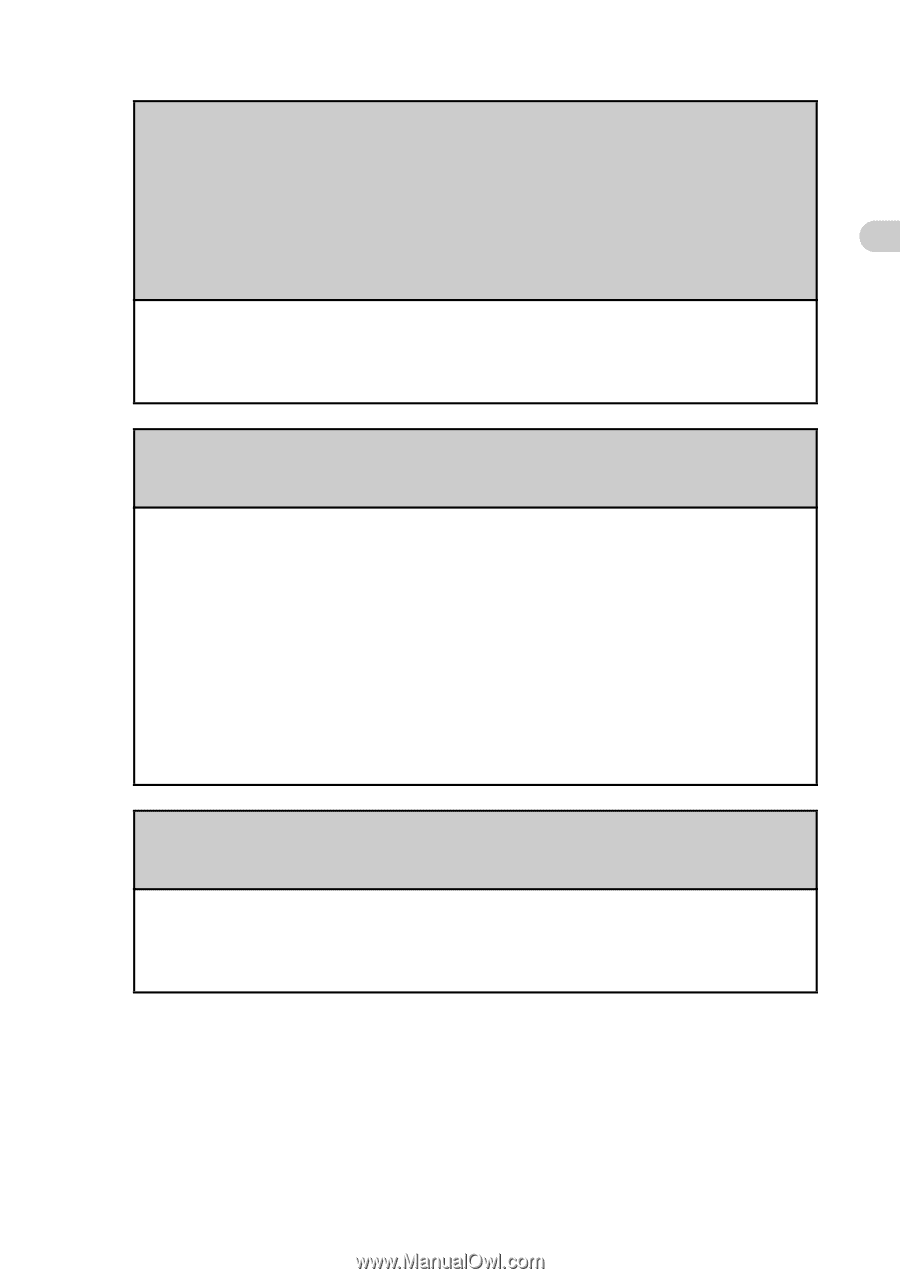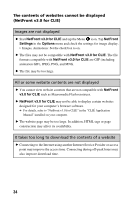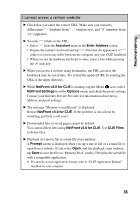Sony PEG-NX73V Troubleshooting Q&A - Page 39
computer to Base64., The registration confirmation mail from Sony Style
 |
View all Sony PEG-NX73V manuals
Add to My Manuals
Save this manual to your list of manuals |
Page 39 highlights
Troubleshooting I received an e-mail message from Sony Style Imaging when I sent the e-mail transferred from my CLIÉ handheld to my computer via the HotSync® operation. The message said, "The encoding of the attached file is not supported. Please set the e-mail application encoding of your computer to Base64." B The file attached to your e-mail was not in MIME (Base64) format. Select MIME (Base64) file format on your e-mail software, for files attached to e-mails. The registration confirmation mail from Sony Style Imaging has not arrived yet B If you have already registered an upload e-mail address, it may have been entered incorrectly. Follow the steps described in "Image Upload Utility: Image Upload Utility setup: If you already have an upload address" in the "CLIÉ Application Manual" installed on your computer, and enter your email address again. If you still do not receive the registration confirmation mail, follow the steps described in "Image Upload Utility: Image Upload Utility setup: Acquiring an upload address" in the "CLIÉ Application Manual" installed on your computer, to get another upload address. I cannot send an e-mail message; transmission has been interrupted by an error B Check the CLIE Mail settings and then resend the e-mail message. You will find your e-mail message saved in Outbox of CLIE Mail, even though it was not sent. 39