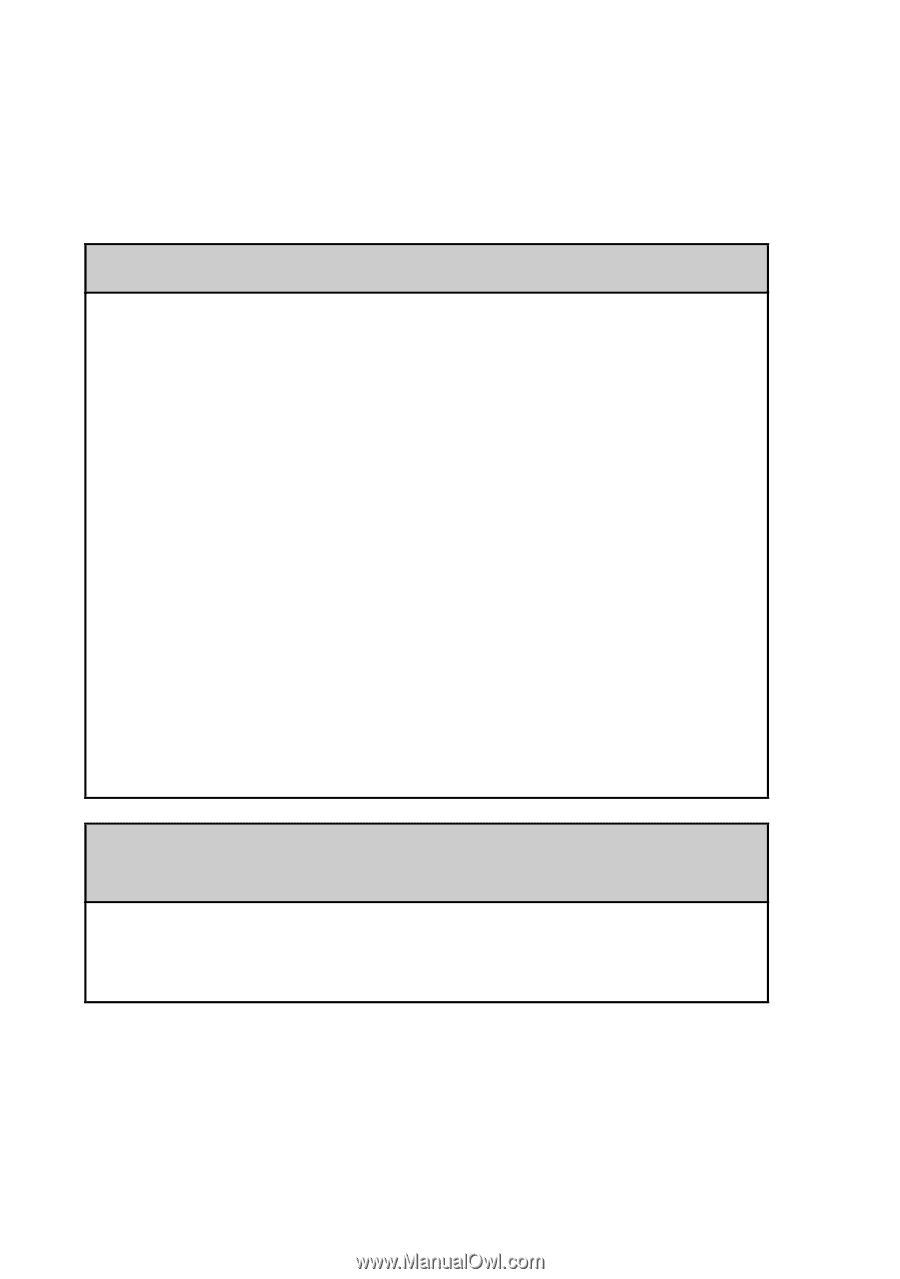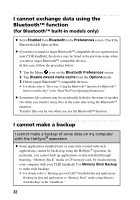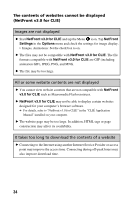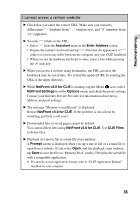Sony PEG-NX73V Troubleshooting Q&A - Page 36
I cannot use e-mail (CLIE Mail), Accounts, Options, CLIE Mail, Authentication, POP Before SMTP
 |
View all Sony PEG-NX73V manuals
Add to My Manuals
Save this manual to your list of manuals |
Page 36 highlights
I cannot use e-mail (CLIE Mail) I cannot send or receive e-mail messages I cannot send or receive e-mail messages B Check the e-mail address. B Check the mail server settings. b For details, refer to "CLIE Mail" in the "CLIÉ Application Manual" installed on your computer. B Wait for a while and retry. B With some Internet Service Providers, you may have to first receive a mail before you can start sending mails. Perform the following. 1 Tap Accounts from the Options menu in CLIE Mail. 2 Tap and select the e-mail address you want to send or receive, and then tap Edit. 3 Tap More. 4 Tap V in Authentication and select POP Before SMTP. B The security systems of some Internet Service Providers may prevent you from sending mail. The message "Account is invalid" or "Incorrect password" is displayed B Check that you use the correct user name and password. b For details, refer to "CLIE Mail" in the "CLIÉ Application Manual" installed on your computer. 36