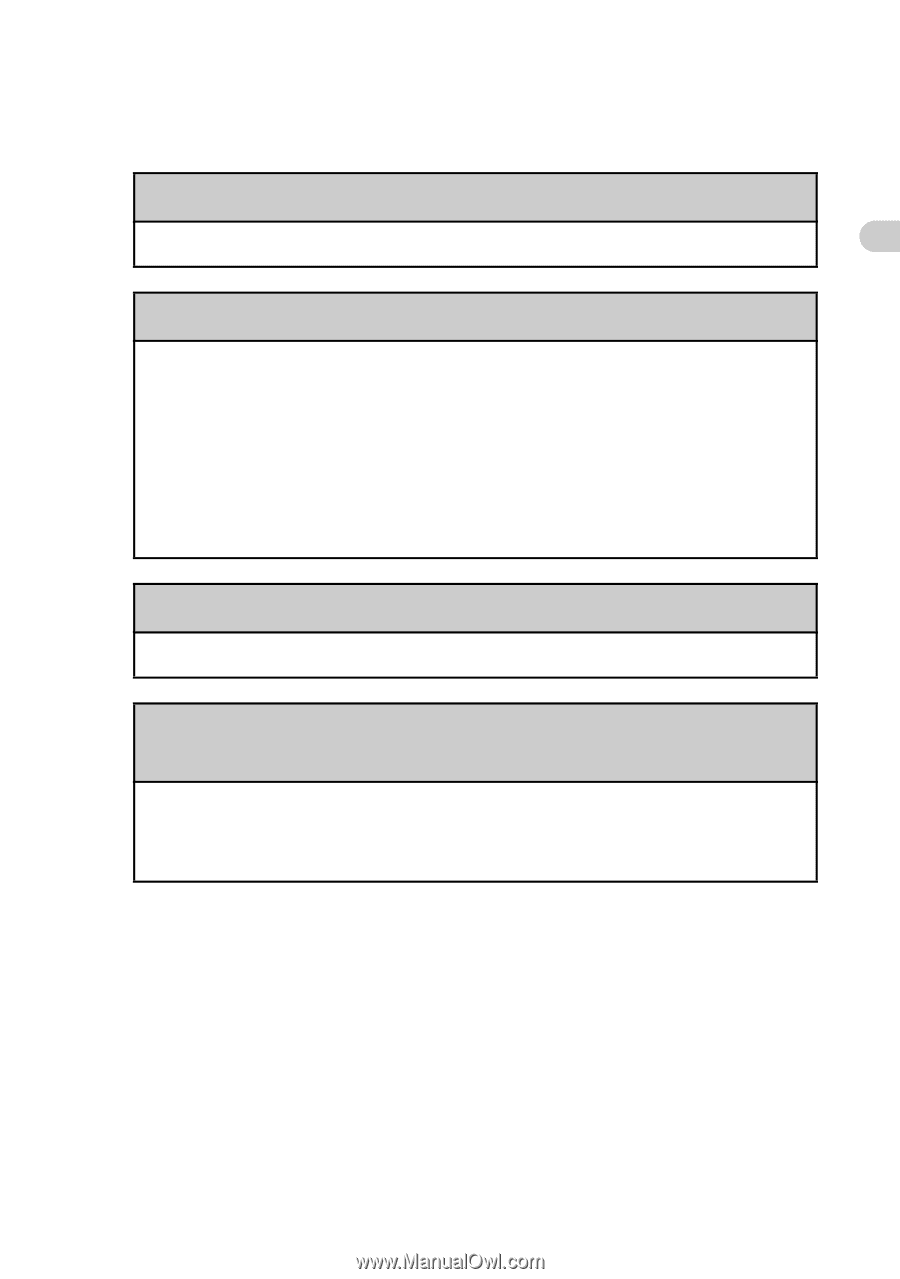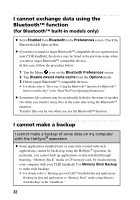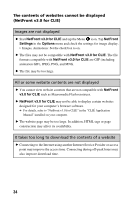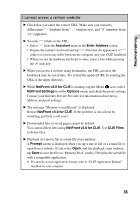Sony PEG-NX73V Troubleshooting Q&A - Page 33
I cannot connect to the Internet, invalid is displayed
 |
View all Sony PEG-NX73V manuals
Add to My Manuals
Save this manual to your list of manuals |
Page 33 highlights
Troubleshooting I cannot connect to the Internet I cannot connect to the Internet B Try connecting to the Internet again after a while. I cannot connect to the Internet using a Wireless LAN card B Check that the Wireless LAN card is recognized properly by your CLIÉ handheld. B Check that the correct settings are made under Network Preferences on your CLIÉ handheld. B Check that the correct network settings are made for the target device (access point). b For details, refer to the manual of each network card or target device. The message "Modem cannot be found" is displayed B Check the connection between your CLIÉ handheld and network card. The message "Incorrect setting" or "Certification is invalid" is displayed B Check the settings of Network in the Preferences screen. b For details, refer to "Customizing your CLIÉ™ handheld (Preferences): Changing the Network preferences" in the "Handbook." Continued on next page 33