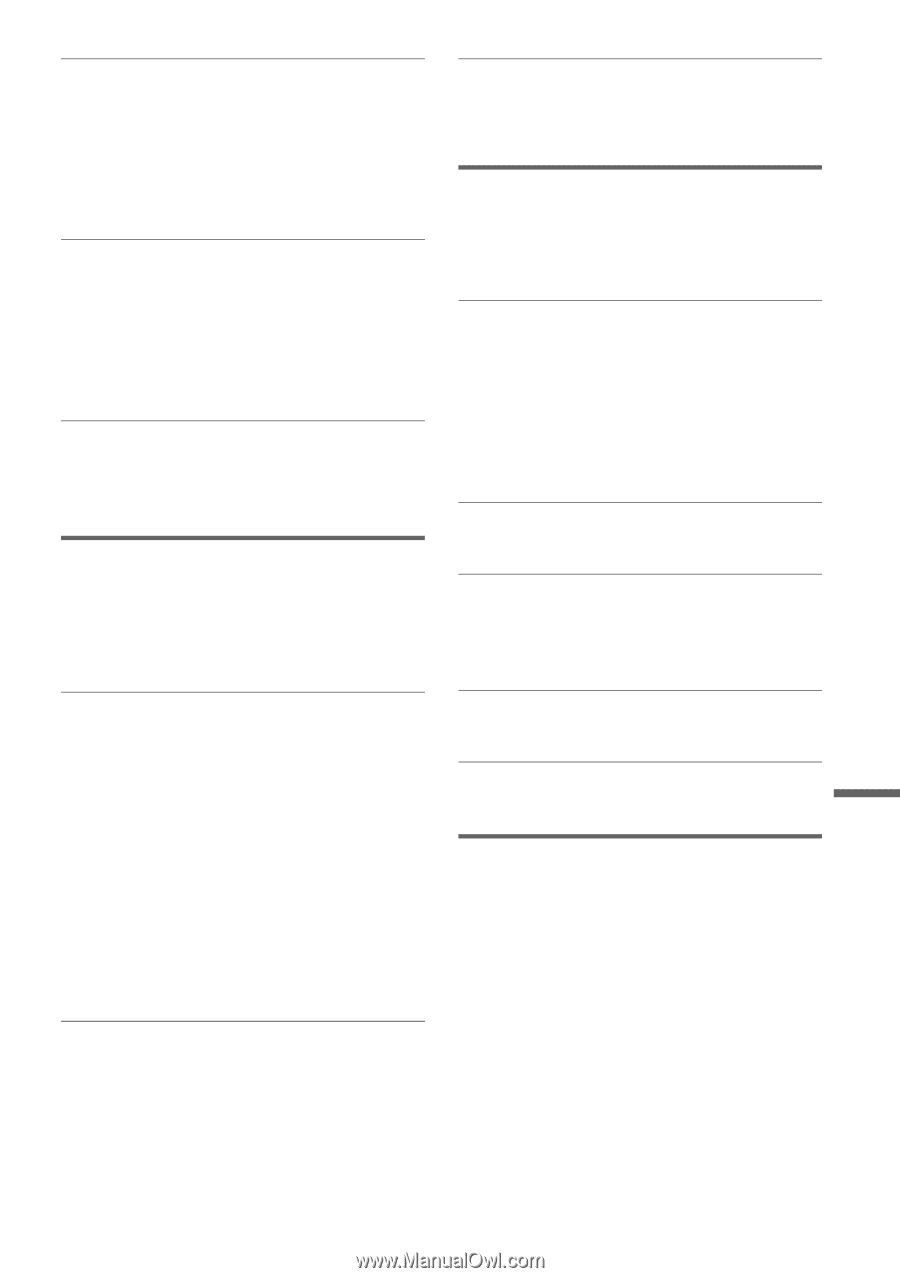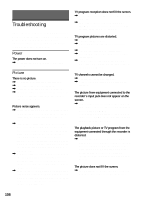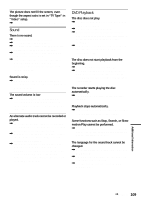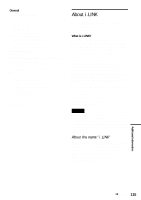Sony RDR VX500 Operating Instructions - Page 111
VHS Playback, VHS Recording, VHS Timer recording, channel you are recording.
 |
UPC - 027242657441
View all Sony RDR VX500 manuals
Add to My Manuals
Save this manual to your list of manuals |
Page 111 highlights
The c indicator flashes after timer recording is set. , Insert a recordable disc (page 10). , Insert a disc with enough space for the recording. , You cannot record on a disc that already has 99 or more titles created. , You cannot record on a protected disc (page 43). The SYNCHRO REC indicator flashes after Synchro-Recording is set. , Insert a recordable disc (page 10). , Insert a disc with enough space for the recording. , You cannot record on a disc that already has 99 or more titles created. , You cannot record on a protected disc (page 43). Contents previously recorded were erased. , Data that has been recorded on a DVD with a PC will be erased from the disc when the disc is inserted. VHS Playback The playback picture does not appear on the TV screen. , Make sure the TV is set to the channel for the VCR. If you are using a monitor, set it to video input. The picture has no sound. , The tape is defective. , If you made A/V connections, check the audio cord connection. VHS Recording The channel cannot be changed from the channel you are recording. , Set the TV's input source to "TV." A TV program does not appear on the TV screen. , Make sure the TV is set to the channel for the VCR. If you are using a monitor, set it to video input. , Select the correct source with the CH +/- or INPUT SELECT buttons. Select a channel number when recording TV programs; select "LINE1" or "LINE2" when recording from other equipment. TV reception is poor. , Adjust the TV antenna. The tape starts playing as soon as it is inserted. , The safety tab has been removed. To record on this tape, cover the tab hole. Additional Information The picture is not clear. , Adjust the tracking with the TRACKING +/- buttons. , The video heads are dirty (see page 113). Clean the video heads using a Sony video head cleaning cassette. If a Sony cleaning cassette is not available in your area, have the heads cleaned at your nearest Sony dealer (a standard service fee will be charged). Do not use a commercially available liquid type cleaning cassette, as it may damage the video heads. , The video heads may have to be replaced. Consult your local Sony dealer for more information. The picture rolls vertically during picture search. , Adjust the vertical hold control on the TV or monitor. The tape is ejected when you press z REC. , Check that the safety tab has not been removed. Nothing happens when you press z REC. , Make sure the tape is not at its end. VHS Timer recording The timer does not operate. , Check that the clock is set. , Make sure a tape has been inserted. , Check that the safety tab has not been removed. , Make sure the tape is not at its end. , Make sure a program has been set for timer recording. , Make sure your timer settings are past the current time. , Check that the cable box is turned on. , The clock stops if the VCR-DVD recorder is disconnected from the wall outlet for more than one minute. Reset the clock and timer. , Turn the power off and unplug the AC power cord. ,continued 111