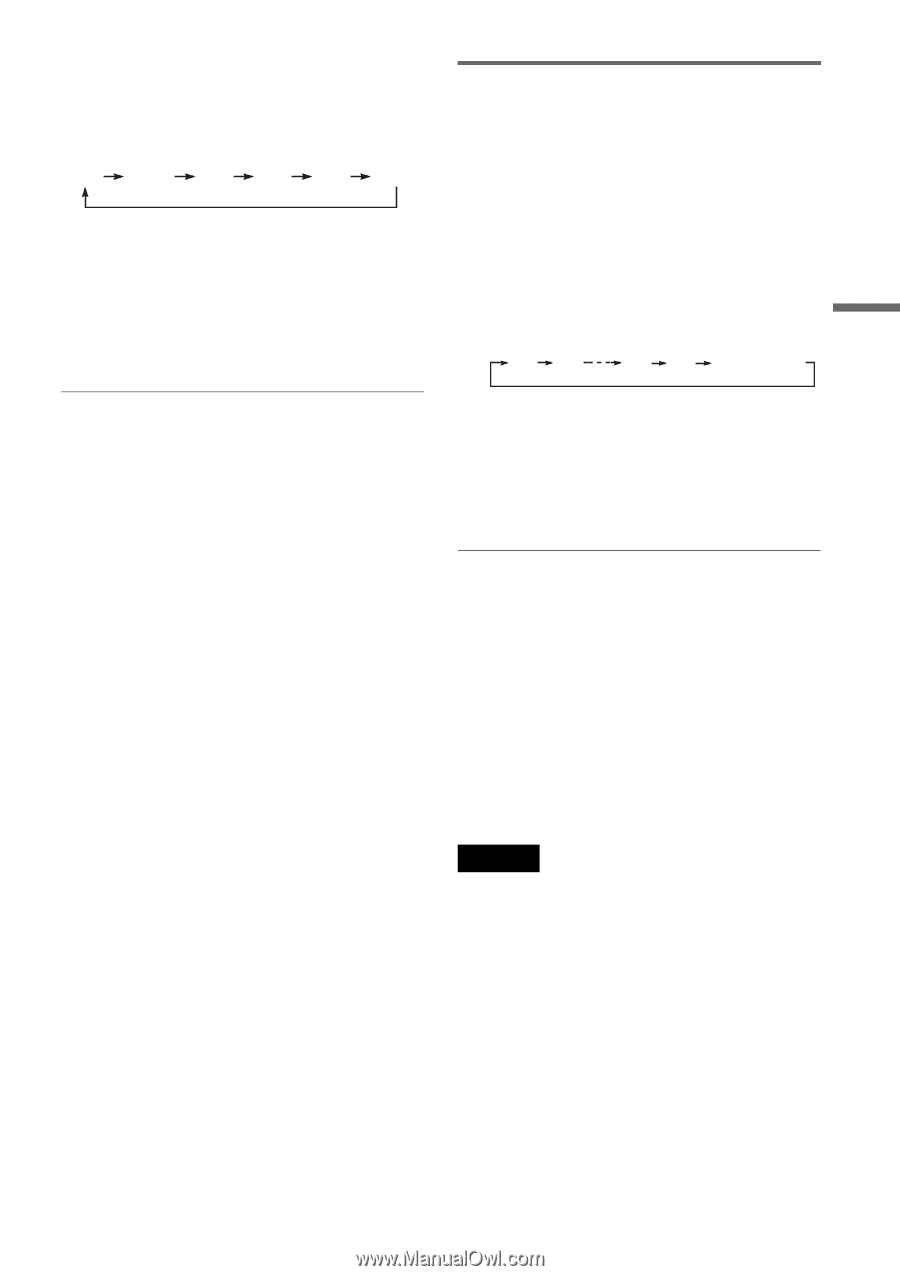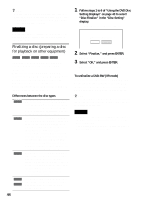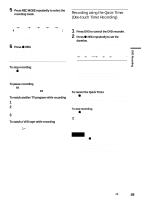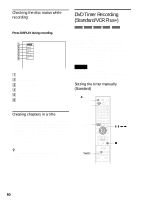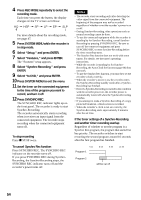Sony RDR VX500 Operating Instructions - Page 49
Recording using the Quick Timer, One-touch Timer Recording, To cancel the Quick Timer
 |
UPC - 027242657441
View all Sony RDR VX500 manuals
Add to My Manuals
Save this manual to your list of manuals |
Page 49 highlights
DVD Recording 5 Press REC MODE repeatedly to select the recording mode. Each time you press the button, the display changes on the TV screen as follows: HQ HSP SP LP EP SLP For more details about the recording mode, see page 47. 6 Press z REC. Recording starts. Recording continues until you stop the recording or the disc is full. To stop recording Press x STOP. Note that it may take a few seconds for the recorder to stop recording. To pause recording Press X PAUSE. To restart recording, press X PAUSE again. To watch another TV program while recording 1 Slide the TV/DVD·VIDEO switch to TV. 2 Press TV/VIDEO to switch to the TV's antenna input. 3 Select another channel on the TV. To watch a VHS tape while recording Press VIDEO to control the VCR, insert a tape, then press H PLAY. Recording using the Quick Timer (One-touch Timer Recording) You can set the recorder to record in 30 minute increments. 1 Press DVD to control the DVD recorder. 2 Press z REC repeatedly to set the duration. Each press advances the time in 30 minute increments. The maximum duration is six hours. 0:30 1:00 5:30 6:00 (normal recording) "OTR" (One-touch Timer Recording) and the remaining recording time are displayed in the front panel display while recording. The time counter decreases minute by minute to 0:00, then the recorder stops recording (power turns off). To cancel the Quick Timer Press z REC repeatedly until the counter appears in the front panel display. The recorder returns to normal recording mode. To stop recording. Press x STOP twice. z Hint If you do not want to watch TV while recording, you can turn off the TV. When using a cable box or satellite receiver, make sure to leave it on. Notes • After pressing z REC, it may take a short while to start recording. • You cannot change the recording mode while recording or during recording pause. • If there is a power failure, the program you are recording may be erased. • You cannot change the channel or input source of the recorder using CH +/- or INPUT SELECT while recording another TV program. ,continued 49