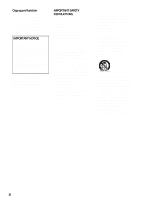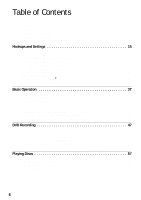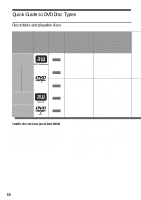Sony RDR VX500 Operating Instructions - Page 5
About this manual, Functions available for DVD-RWs in VR Video - remote
 |
UPC - 027242657441
View all Sony RDR VX500 manuals
Add to My Manuals
Save this manual to your list of manuals |
Page 5 highlights
About this manual • Instructions in this manual describe the controls on the remote. You can also use the controls on the recorder if they have the same or similar names as those on the remote. • The on-screen display illustrations used in this manual may not match the graphics displayed on your TV screen. • The explanations regarding discs in this manual refer to discs created on this recorder. The explanations do not apply to discs that are created on other recorders and played back on this recorder. Icon +RW -RWVR -RWVideo +R -R DVD VCD CD DATA CD Meaning Functions available for DVD+RWs Functions available for DVD-RWs in VR (Video Recording) mode Functions available for DVD-RWs in video mode Functions available for DVD+Rs Functions available for DVD-Rs Functions available for DVD VIDEOs Functions available for VIDEO CDs, Super VCDs or CD-Rs/CD-RWs in video CD format or Super VCD format Functions available for music CDs or CD-Rs/CDRWs in music CD format Functions available for DATA CDs (CD-Rs/CDRWs containing MP3* audio tracks or JPEG files) Functions available for VHS VIDEOs * MP3 (MPEG1 Audio Layer 3) is a standard format defined by ISO/MPEG which compresses audio data. 5