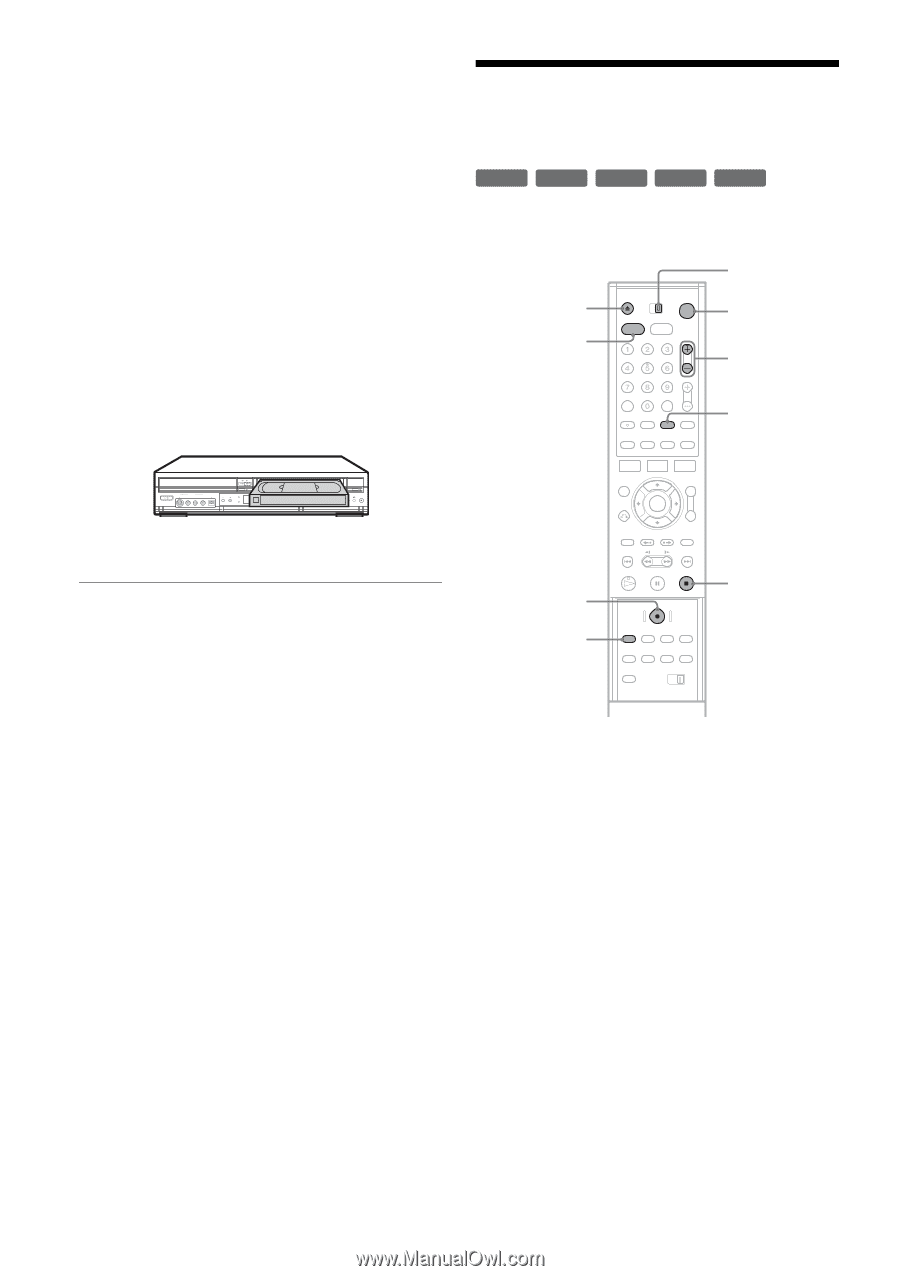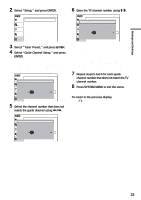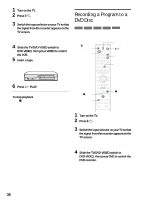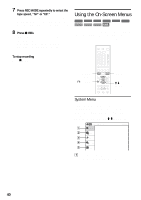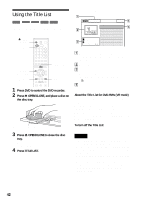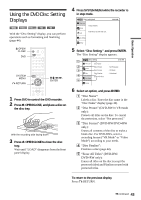Sony RDR VX500 Operating Instructions - Page 38
Recording a Program to a DVD Disc, DVD recorder.
 |
UPC - 027242657441
View all Sony RDR VX500 manuals
Add to My Manuals
Save this manual to your list of manuals |
Page 38 highlights
1 Turn on the TV. 2 Press "/1. The recorder turns on. 3 Switch the input selector on your TV so that the signal from the recorder appears on the TV screen. When connecting the recorder to the TV using only the antenna cable, see "Setting the RF Output channel" on page 19. 4 Slide the TV/DVD·VIDEO switch to DVD·VIDEO, then press VIDEO to control the VCR. 5 Insert a tape. The VCR starts playing automatically if you insert a tape with its safety tab removed. Recording a Program to a DVD Disc +RW -RWVR -RWVideo +R -R The following explains how to record a current TV program to a DVD disc. Z OPEN/ CLOSE TV/DVD·VIDEO switch "/1 DVD CH +/- INPUT SELECT 6 Press H PLAY. To stop playback Press x STOP. z REC REC MODE x STOP 1 Turn on the TV. 2 Press "/1. The recorder turns on. 3 Switch the input selector on your TV so that the signal from the recorder appears on the TV screen. When connecting the recorder to the TV using only the antenna cable, see "Setting the RF Output channel" on page 19. 4 Slide the TV/DVD·VIDEO switch to DVD·VIDEO, then press DVD to control the DVD recorder. 38