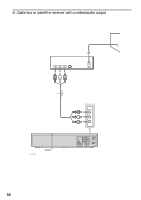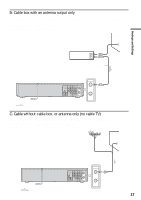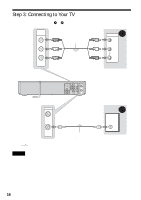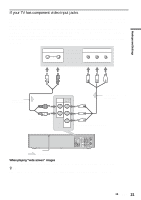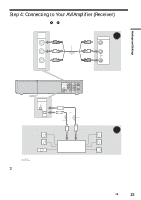Sony RDR VX500 Operating Instructions - Page 20
If your TV has an S video input jack, Notes
 |
UPC - 027242657441
View all Sony RDR VX500 manuals
Add to My Manuals
Save this manual to your list of manuals |
Page 20 highlights
If your TV has an S video input jack Connect an S video cord (not supplied). You will enjoy high quality images. Make audio connections using the AUDIO OUT L/R jacks when you connect the recorder using this connection. INPUT S VIDEO AUDIO L R (white) (red) TV or projector S video cord (not supplied) to S VIDEO OUT DIGITAL AUDIO OUT PCM/DTS/ DOLBY DIGITAL AUDIO OUT R L COAXIAL OPTICAL S VIDEO OUT (red) Audio cord (not supplied) (white) to AUDIO OUT L/R VCR-DVD recorder DIGITAL AUDIO OUT PCM/DTS/ DOLBY DIGITAL COAXIAL AUDIO OUT COMPONENT VIDEO OUT LINE OUT LINE 1 IN R Y R L PB AUDIO AUDIO L OPTICAL PR VHF/UHF IN OUT S VIDEO OUT VIDEO VIDEO : Signal flow Notes • Do not connect more than one type of video cord between the recorder and your TV at the same time. • When recording a DVD, the DVD video signal is output to the S VIDEO OUT even if you switch the output to VIDEO. 20