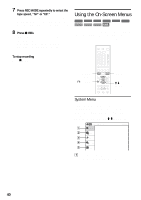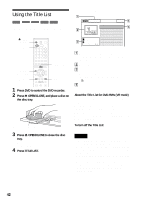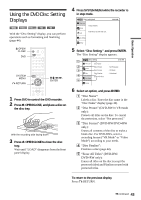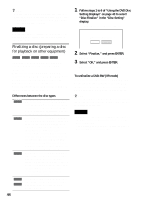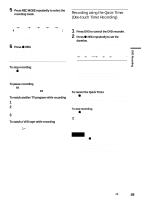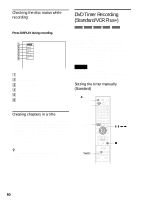Sony RDR VX500 Operating Instructions - Page 45
Checking the Play Information and Playing Time, Press DISPLAY., Press TIME/TEXT repeatedly.
 |
UPC - 027242657441
View all Sony RDR VX500 manuals
Add to My Manuals
Save this manual to your list of manuals |
Page 45 highlights
Checking the Play Information and Playing Time +RW -RWVR -RWVideo +R VCD CD DATA CD -R DVD You can check the playing time and remaining time of the current title, chapter, or track. DISPLAY TIME/TEXT Press DISPLAY. The information display appears. The display disappears after a short time. Play 1:23:45 HQ Rem 16:15 Original Stop 0:30:00 SP Rem 01:30 CH 110 Mon Nov 01. 2004 10:10 AM qa ◆ DVD A Play mode B Playing time C Recording mode D Remaining time E Current channel* * Title type (Original or Playlist) for DVD-RW in VR mode ◆ VHS F Play mode G Time counter H Recording mode I Remaining time J Current channel K Date and time Note The information display may not be displayed during DVD recording. Checking the playing/remaining time You can view the playing or time information displayed on the TV screen and the front panel display. Press TIME/TEXT repeatedly. The displays differ depending on the media type or playing status. ◆ Front panel display Example: When playing a DVD Playing time of the current title Current title number and current chapter number Clock Example: When playing a CD Playing time of the current track m Current track number m Clock Example: When playing a VHS tape Playing time m Remaining time m Clock 45 Basic Operation