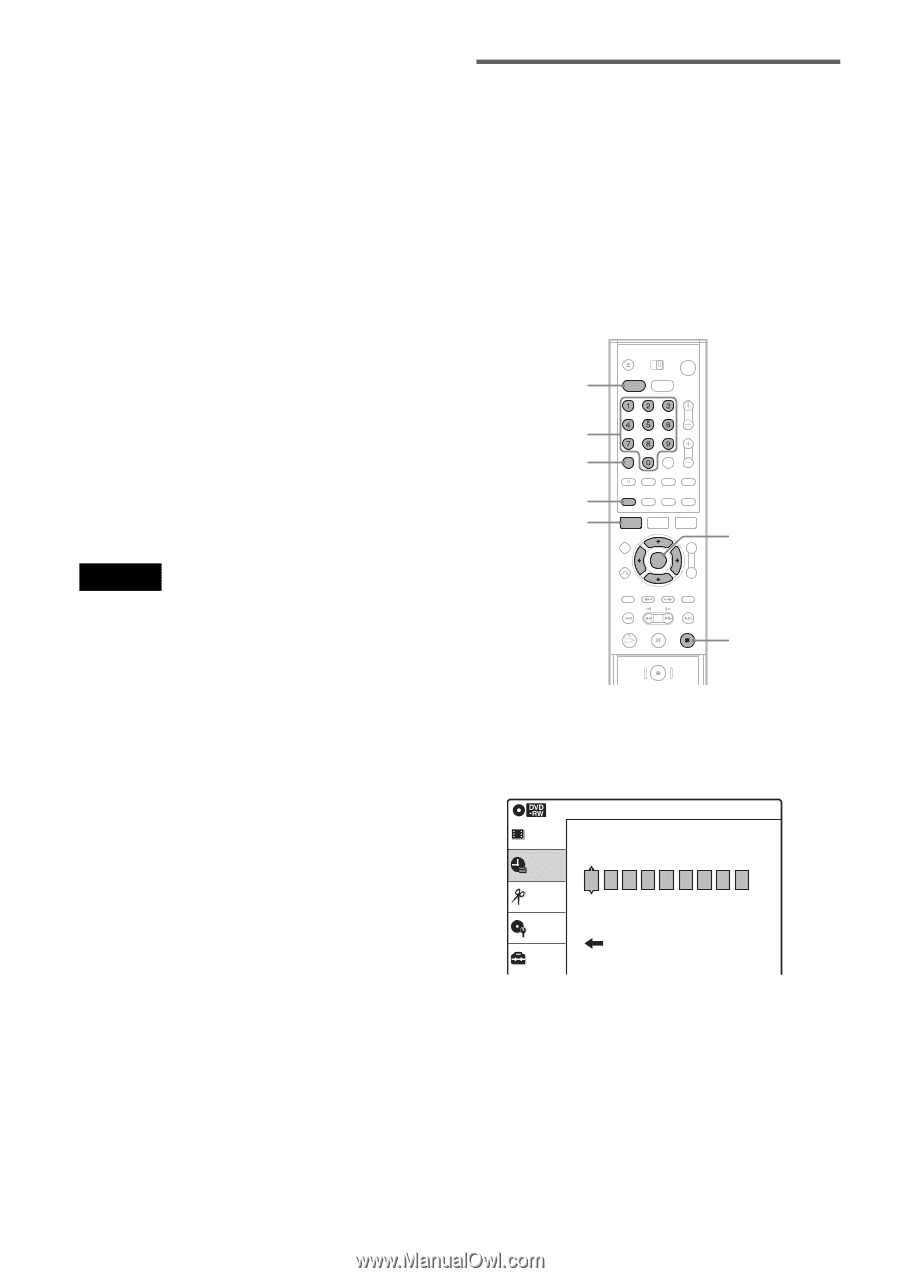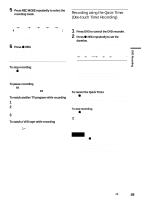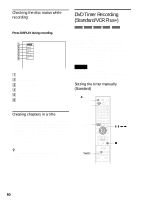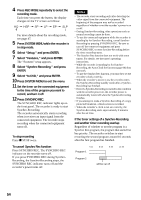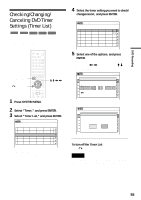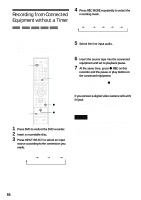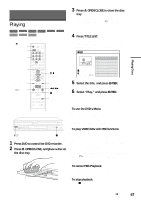Sony RDR VX500 Operating Instructions - Page 52
Recording TV programs using the, VCR Plus+ system, To use the Rec Mode Adjust function
 |
UPC - 027242657441
View all Sony RDR VX500 manuals
Add to My Manuals
Save this manual to your list of manuals |
Page 52 highlights
To confirm, change, or cancel timer recording See "Checking/Changing/Canceling DVD Timer Settings (Timer List)" on page 55. To use the Rec Mode Adjust function When you are recording a program in the Auto mode and there is not enough available disc space for the recording, the recorder automatically adjust the recording mode to enable the entire program to be recorded. z Hints • You can play the recorded program by selecting the program title in the Title List menu. • When the start time and the channel or input source to be recorded are the same but the "RecTo" setting differs, the program is recorded to both the DVD disc and the VHS tape. • You can also display the Timer programming menu as follows: 1 Press SYSTEM MENU. The System Menu appears. 2 Select "Timer," and press ENTER. 3 Select "Timer - Standard," and press ENTER. Notes • To record a cable or satellite program, turn on the cable box or satellite receiver and select the program you want to record. Leave the cable box or satellite receiver turned on until the recorder finishes recording. • Even if the timer is set, timer recordings cannot be made while recording a program that has priority. • Before the timer recording starts, "TIMER REC" flashes in the front panel display. • Even if a timer recording is started in the condition with the recorder power on, the recorder power is automatically turned off when the timer recording finishes. • If you attempt to make a timer recording of a copy protected broadcast, a black screen is recorded. Recording TV programs using the VCR Plus+ system The VCR Plus+ system is a feature that simplifies setting the timer. Just enter the PlusCode number listed in the TV program guide. The date, time, and channel of that program are set automatically. Before you start, check that the TV and guide channels are correctly set in "Guide Channel Setup" of "Tuner Preset" in the "Setup" display (page 98). DVD Number buttons CLEAR VCR Plus+ SYSTEM MENU M/m/