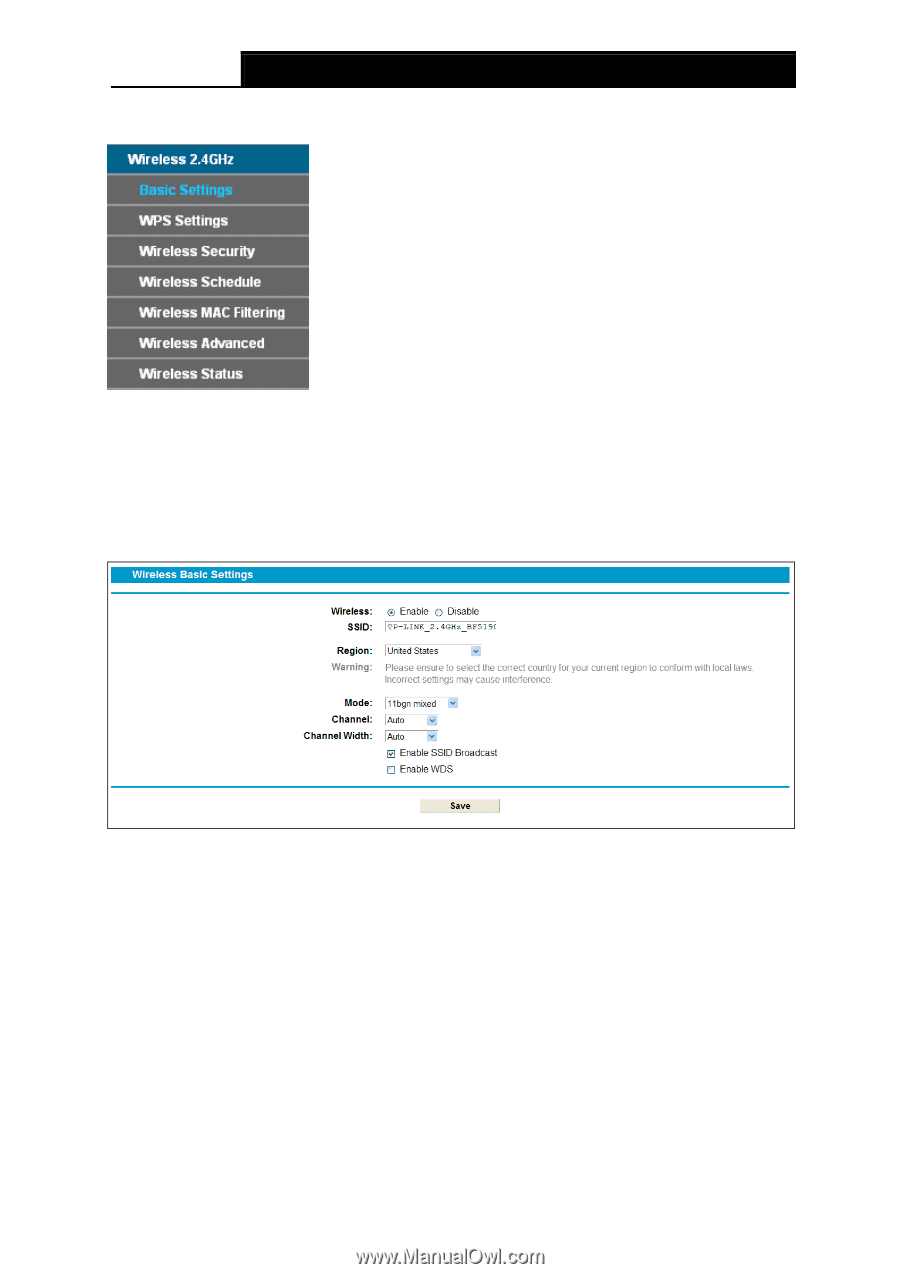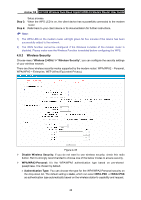TP-Link Archer D5 Archer D5 V1 User Guide - Page 55
Wireless 2.4GHz
 |
View all TP-Link Archer D5 manuals
Add to My Manuals
Save this manual to your list of manuals |
Page 55 highlights
Archer D5 AC1200 Wireless Dual Band Gigabit ADSL2+ Modem Router User Guide 4.8 Wireless 2.4GHz There are seven submenus under the Wireless 2.4Ghz menu: Basic Settings, WPS Settings, Wireless Security, Wireless Schedule, Wireless MAC Filtering, Wireless Advanced and Wireless Status. Click any of them, and you will be able to configure the corresponding function. 4.8.1 Basic Settings Choose menu "Wireless 2.4GHz" → "Basic Settings", you can configure the basic settings for the wireless network of 2.4GHz on this page. Figure 4-31 SSID: Wireless network name. Enter a desired SSID which is case-sensitive and must not exceed 32 characters. The default SSID is TP-LINK_2.4GHz_XXXXXX (xx is the last six numbers of MAC address). Region: Select your region from the drop-down list. This field specifies the region where the wireless function of the modem router can be used. It may be illegal to use the wireless function of the modem router in a region other than one of those specified in this field. If your country or region is not listed, please contact your local government agency for assistance. Note: Limited by local law regulations, version for North America does not have region selection option. Mode: Select the desired mode. 11b only: Select if all of your wireless clients are 802.11b. 44