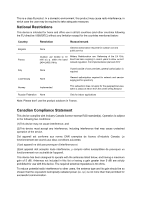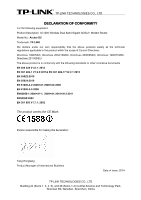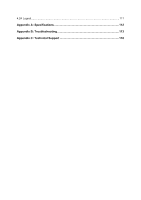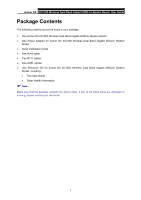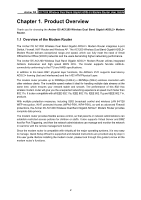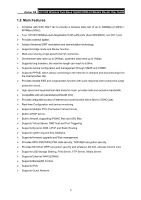4.7.2
Clients List
..........................................................................................................................
41
4.7.3
Address Reservation
..........................................................................................................
41
4.7.4
Conditional Pool
.................................................................................................................
42
4.8
Wireless 2.4GHz
...........................................................................................................
44
4.8.1
Basic Settings
....................................................................................................................
44
4.8.2
WPS Settings
.....................................................................................................................
46
4.8.3
Wireless Security
...............................................................................................................
48
4.8.4
Wireless Schedule
.............................................................................................................
50
4.8.5
Wireless MAC Filtering
......................................................................................................
51
4.8.6
Wireless Advanced
............................................................................................................
52
4.8.7
Wireless Status
..................................................................................................................
54
4.9
Wireless 5GHz
..............................................................................................................
54
4.9.1
Basic Settings
....................................................................................................................
54
4.9.2
WPS Settings
.....................................................................................................................
56
4.9.3
Wireless Security
...............................................................................................................
58
4.9.4
Wireless Schedule
.............................................................................................................
61
4.9.5
Wireless MAC Filtering
......................................................................................................
61
4.9.6
Wireless Advanced
............................................................................................................
63
4.9.7
Wireless Status
..................................................................................................................
64
4.10
Guest Network
..............................................................................................................
65
4.10.1
Basic Settings 2.4GHz
......................................................................................................
65
4.10.2
Basic Settings 5GHz
.........................................................................................................
66
4.10.3
Guest Status 2.4GHz
........................................................................................................
68
4.10.4
Guest Status 5GHz
...........................................................................................................
68
4.11
USB Settings
................................................................................................................
69
4.11.1
USB Mass Storage
...........................................................................................................
69
4.11.2
User Accounts
..................................................................................................................
70
4.11.3
Storage Sharing
................................................................................................................
70
4.11.4
FTP Server
.......................................................................................................................
72
4.11.5
Media Server
....................................................................................................................
74
4.11.6
Print Server
.......................................................................................................................
75
4.12
Route Settings
..............................................................................................................
75
4.12.1
Default Gateway
...............................................................................................................
76
4.12.2
Static Route
......................................................................................................................
76
4.12.3
RIP Settings
......................................................................................................................
77
4.13
IPv6 Route Settings
......................................................................................................
77