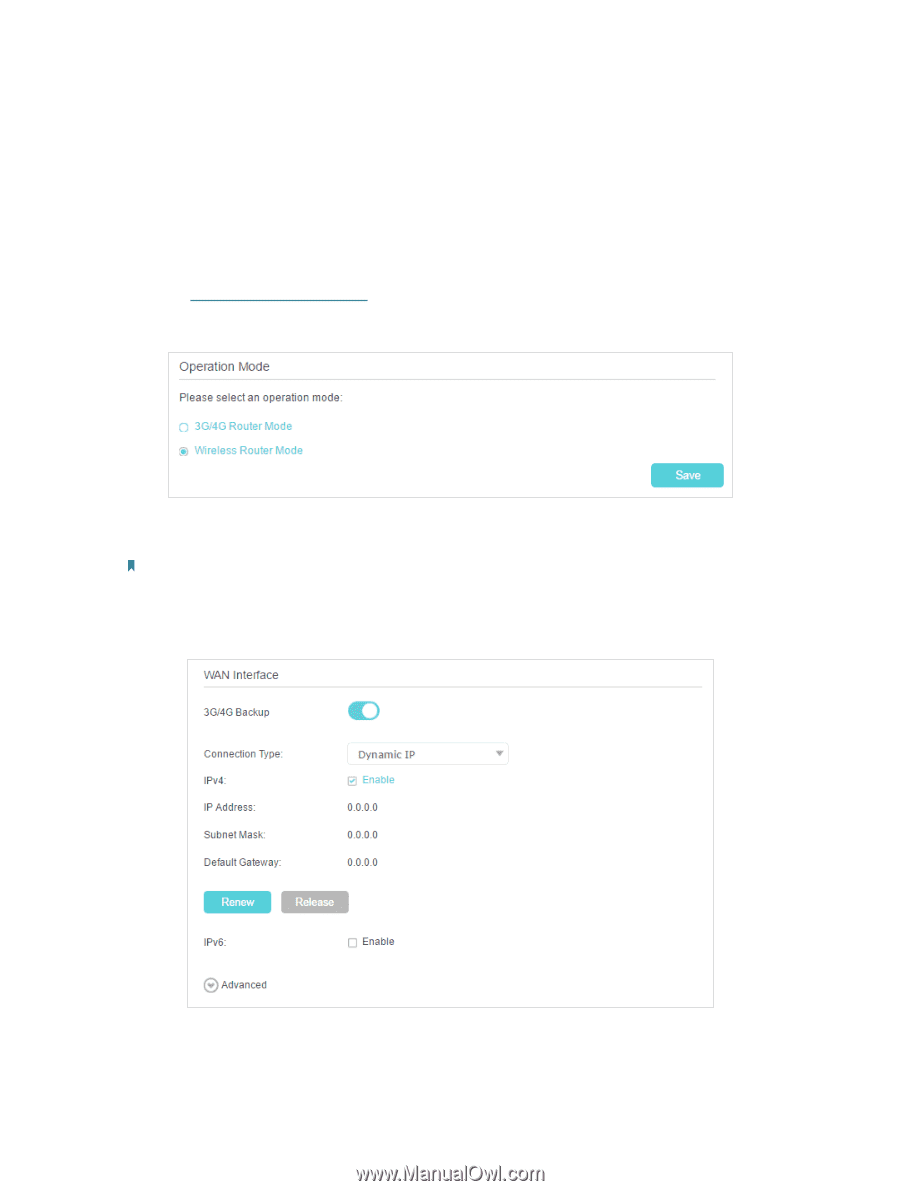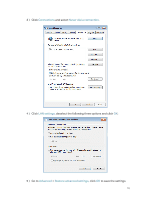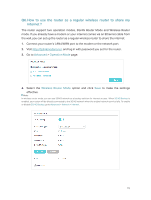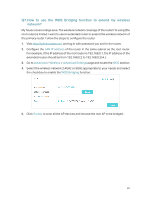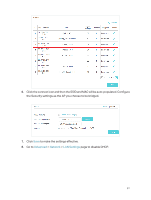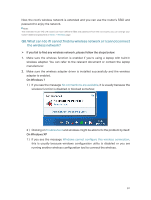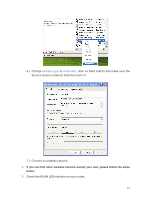TP-Link Archer MR400 Archer MR400EU V1 User Guide - Page 83
Q6. How to use the router as a regular wireless router to share my, internet ?
 |
View all TP-Link Archer MR400 manuals
Add to My Manuals
Save this manual to your list of manuals |
Page 83 highlights
Q6. How to use the router as a regular wireless router to share my internet ? The router support two operation modes, 3G/4G Router Mode and Wireless Router mode. If you already have a modem or your internet comes via an Ethernet cable from the wall, you can set up the router as a regular wireless router to share the internet. 1. Connect your router's LAN4/WAN port to the modem or the network port. 2. Visit http://tplinkmodem.net, and log in with password you set for the router. 3. Go to Advanced > Operation Mode page. 4. Select the Wireless Router Mode option and click Save to make the settings effective. Note: In wireless router mode, you can use 3G/4G network as a backup solution for internet access. When 3G/4G Backup is enabled, your router will be directly connected to the 3G/4G network when the original network service fails. To enable or disable 3G/4G Backup, go to Advanced > Network > Internet. 79