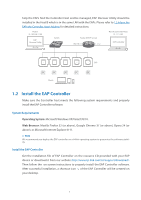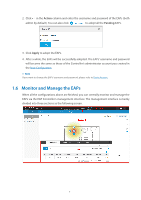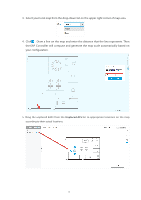TP-Link Auranet EAP120 EAP Controller V2.2.3 User Guide - Page 13
Create Sites, Adopt the EAPs, Apply, Pending, Connected, Access Points > Pending
 |
View all TP-Link Auranet EAP120 manuals
Add to My Manuals
Save this manual to your list of manuals |
Page 13 highlights
Create Sites Follow the steps below to add sites. 1. Click in the top left corner of the page and select following window will pop up. , and then the 2. Click and set a name for the site. 3. Click Apply to create the site. Adopt the EAPs The EAP Controller can discover all EAP devices currently connected in the network and display their connection statuses on the management interface. As shown below, all the EAPs are in the Pending status by default. Only the Connected EAPs could be managed, so you need to adopt the Pending ones to change their status to Connected. Follow the steps below to adopt EAPs on a specific site. 1. Select a site and go to Access Points > Pending. 8
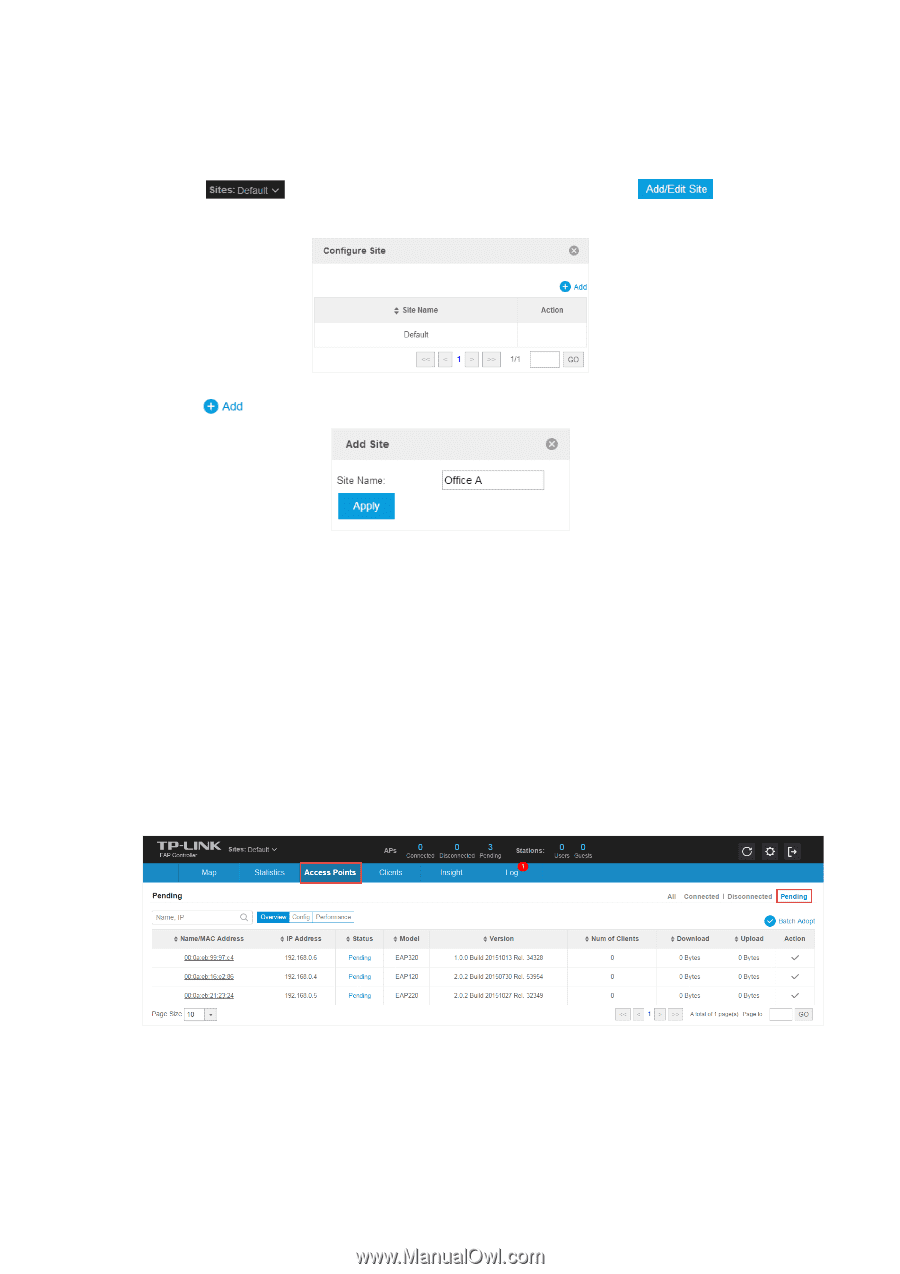
8
Create Sites
Follow the steps below to add sites.
1. Click
in the top left corner of the page and select
, and then the
following window will pop up.
2. Click
and set a name for the site.
3. Click
Apply
to create the site.
Adopt the EAPs
The EAP Controller can discover all EAP devices currently connected in the network and
display their connection statuses on the management interface. As shown below, all the
EAPs are in the
Pending
status by default. Only the
Connected
EAPs could be managed,
so you need to adopt the
Pending
ones to change their status to
Connected
.
Follow the steps below to adopt EAPs on a specific site.
1. Select a site and go to
Access Points > Pending
.