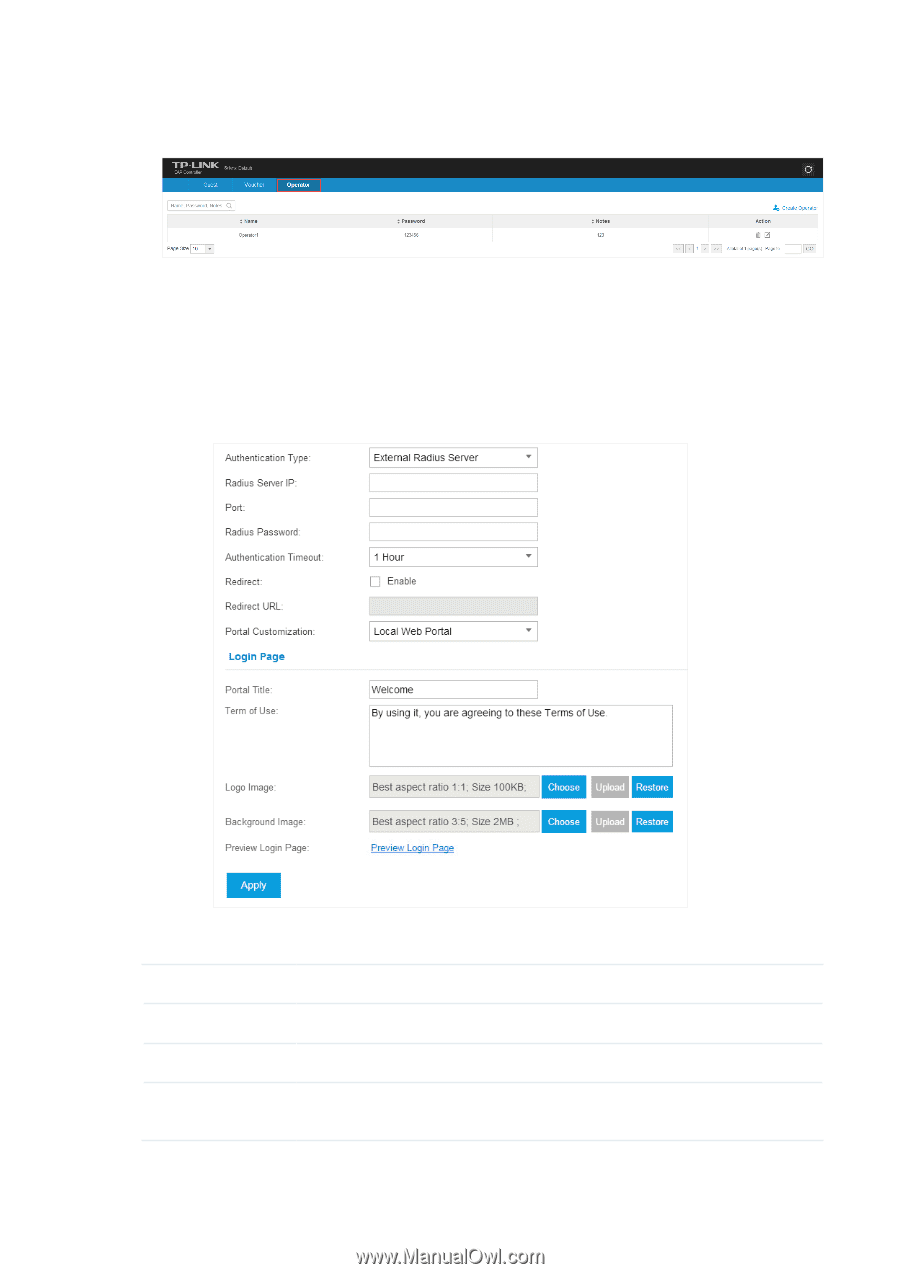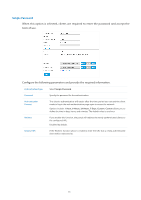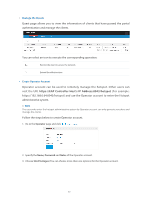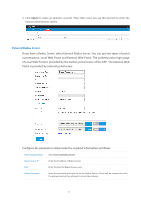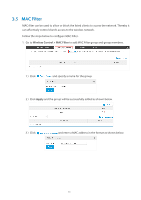TP-Link Auranet EAP120 EAP Controller V2.2.3 User Guide - Page 46
External Radius Server
 |
View all TP-Link Auranet EAP120 manuals
Add to My Manuals
Save this manual to your list of manuals |
Page 46 highlights
4. Click Apply to create an Operator account. Then other users can use this account to enter the hotspot administrative system. External Radius Server If you have a Radius Server, select External Radius Server. You can get two types of portal customization: Local Web Portal and External Web Portal. The authentication login page of Local Web Portal is provided by the built-in portal server of the EAP. The External Web Portal is provided by external portal server. Configure the parameters and provide the required information as follows: Authentication Type Select External Radius Server. Radius Server IP Enter the IP address of Radius Server. Port Enter the port the Radius Server used. Radius Password Enter the password you have set on the Radius Server. Clients will be required to enter the password when they attempt to access the network. 41