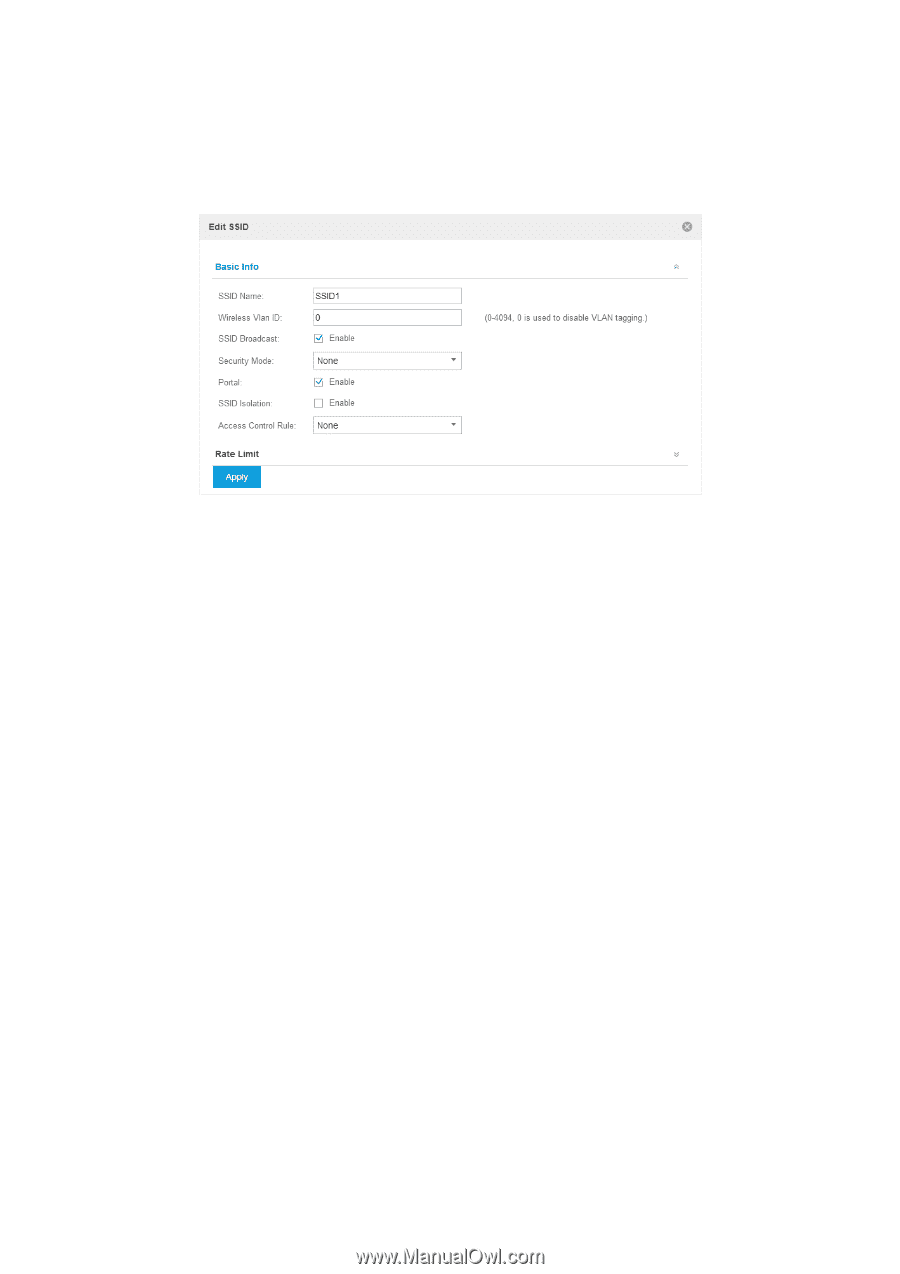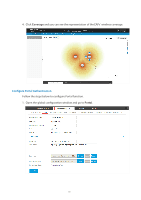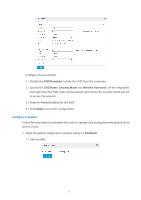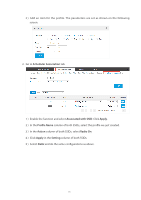TP-Link Auranet EAP120 EAP Controller V2.2.3 User Guide - Page 77
Create a SSID for the Employees
 |
View all TP-Link Auranet EAP120 manuals
Add to My Manuals
Save this manual to your list of manuals |
Page 77 highlights
4. Go to Basic Wireless Setting and edit the SSID we created in the basic configuration. 5. Edit the parameters as follows. 1 ) To make it easier for customers to connect, change the Security Mode from WPA-PSK to None. Customers can connect to the EAPs without password and be redirected to the Portal Authentication where the correct password will be required. 2 ) Enable Portal. 6. Click Apply to save the configuration. Create a SSID for the Employees We have created a SSID in the basic configuration for the customers. Here we need to create another SSID for the employees to allow them to access the network without portal authentication. In addition, the new SSID should be invisible for the customers. Follow the steps below to create a SSID for the employees. 1. Open the global configuration window and go to Basic Wireless Setting. 2. Click Add to add a new SSID. 72