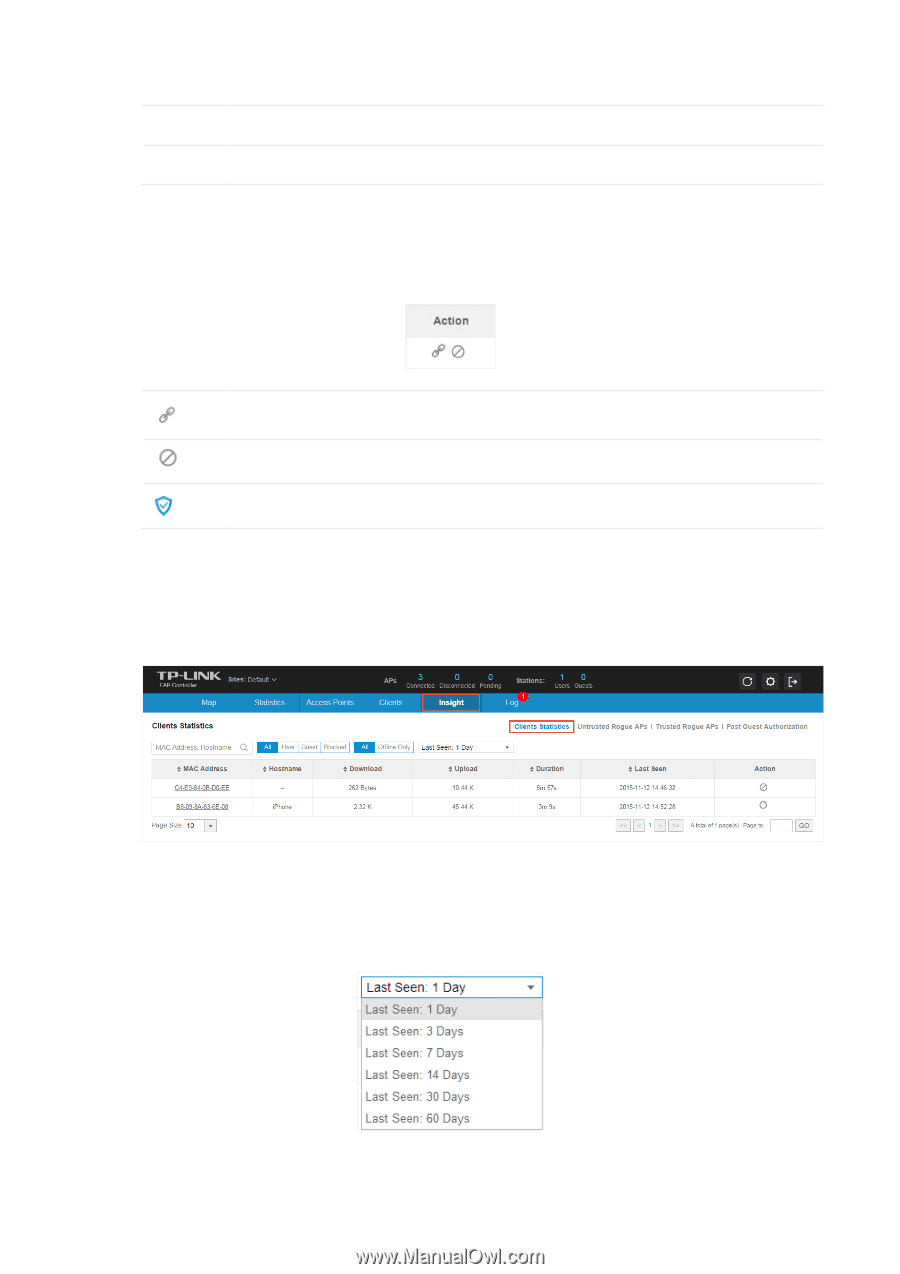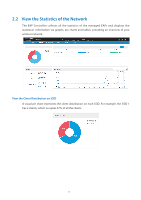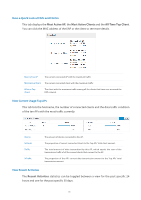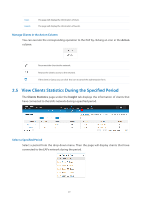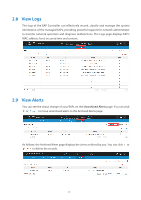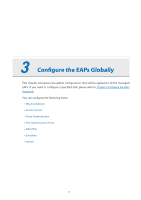TP-Link Auranet EAP120 EAP Controller V2.2.3 User Guide - Page 25
Manage Clients in the Action Column, 2.5 View Clients Statistics During the Specified Period
 |
View all TP-Link Auranet EAP120 manuals
Add to My Manuals
Save this manual to your list of manuals |
Page 25 highlights
Users Guests The page will display the informaiton of Users. The page will display the informaiton of Guests. Manage Clients in the Action Column You can execute the corresponding operation to the EAP by clicking an icon in the Action column: Reconnect the client to the network. Restrict the client's access to the network. If the client is Guest, you can click this icon to cancel the authorization for it. 2.5 View Clients Statistics During the Specified Period The Clients Statistics page under the Insight tab displays the information of clients that have connected to the EAPs network during a specified period. Select a Specified Period Select a period from the drop-down menu. Then the page will display clients that have connected to the EAPs network during the period. 20