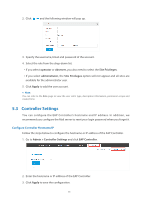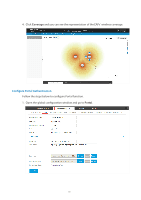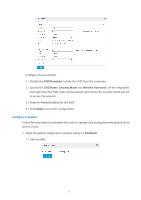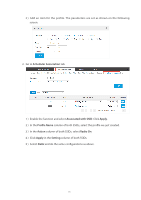TP-Link Auranet EAP120 EAP Controller V2.2.3 User Guide - Page 75
Con Portal Authentication
 |
View all TP-Link Auranet EAP120 manuals
Add to My Manuals
Save this manual to your list of manuals |
Page 75 highlights
4. Click Coverage and you can see the representation of the EAPs' wireless coverage. Configure Portal Authentication Follow the steps below to configure Portal function. 1. Open the global configuration window and go to Portal. 70
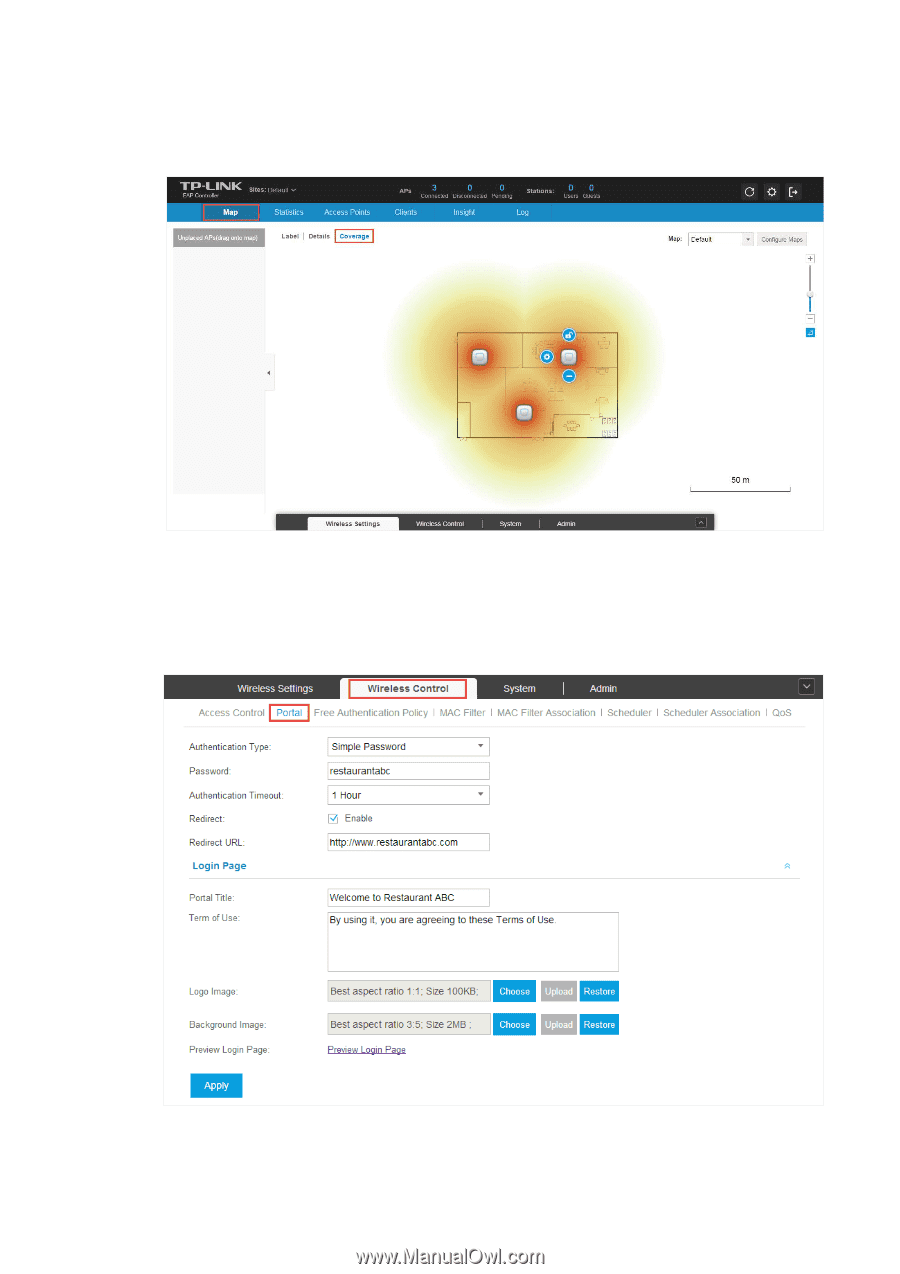
70
4. Click
Coverage
and you can see the representation of the EAPs’ wireless coverage.
Configure Portal Authentication
Follow the steps below to configure Portal function.
1. Open the global configuration window and go to
Portal
.