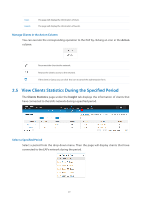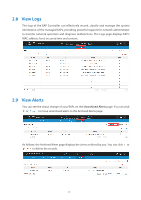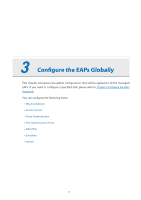TP-Link Auranet EAP120 EAP Controller V2.2.3 User Guide - Page 29
View Logs, 2.9 View Alerts, Unarchived Alerts
 |
View all TP-Link Auranet EAP120 manuals
Add to My Manuals
Save this manual to your list of manuals |
Page 29 highlights
2.8 View Logs The logs of the EAP Controller can effectively record, classify and manage the system information of the managed EAPs, providing powerful support for network administrator to monitor network operation and diagnose malfunctions. The Logs page displays EAP's MAC address, level, occurred time and content. 2.9 View Alerts You can see the status change of your EAPs on the Unarchived Alerts page. You can click or to move unarchived alerts to the Archived Alerts page. As follows, the Archived Alerts page displays the alerts archived by you. You can click or to delete the records. 24
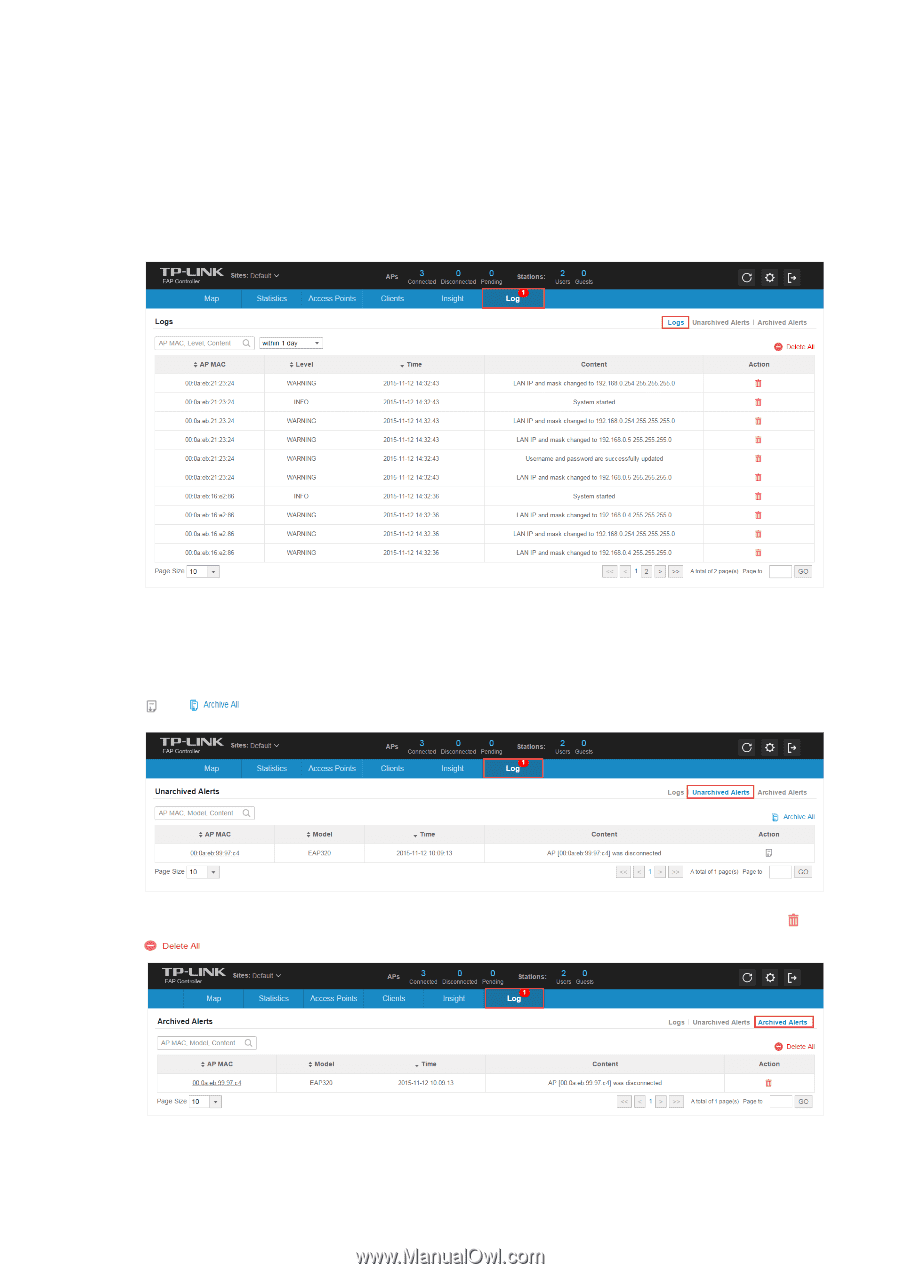
24
2.8
View Logs
The logs of the EAP Controller can effectively record, classify and manage the system
information of the managed EAPs, providing powerful support for network administrator
to monitor network operation and diagnose malfunctions. The Logs page displays EAP's
MAC address, level, occurred time and content.
2.9
View Alerts
You can see the status change of your EAPs on the
Unarchived Alerts
page. You can click
or
to move unarchived alerts to the Archived Alerts page.
As follows, the Archived Alerts page displays the alerts archived by you. You can click
or
to delete the records.