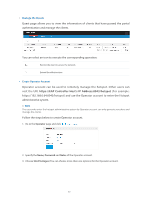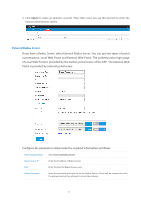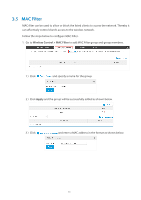TP-Link Auranet EAP120 EAP Controller V2.2.3 User Guide - Page 49
MAC Filter, Wireless Control > MAC Filter, Apply
 |
View all TP-Link Auranet EAP120 manuals
Add to My Manuals
Save this manual to your list of manuals |
Page 49 highlights
3.5 MAC Filter MAC filter can be used to allow or block the listed clients to access the network. Thereby it can effectively control client's access to the wireless network. Follow the steps below to configure MAC Filter. 1. Go to Wireless Control > MAC Filter to add MAC Filter group and group members. 1 ) Click and specify a name for the group. 2 ) Click Apply and the group will be successfully added as shown below. 3 ) Click and enter a MAC address in the format as shown below. 44
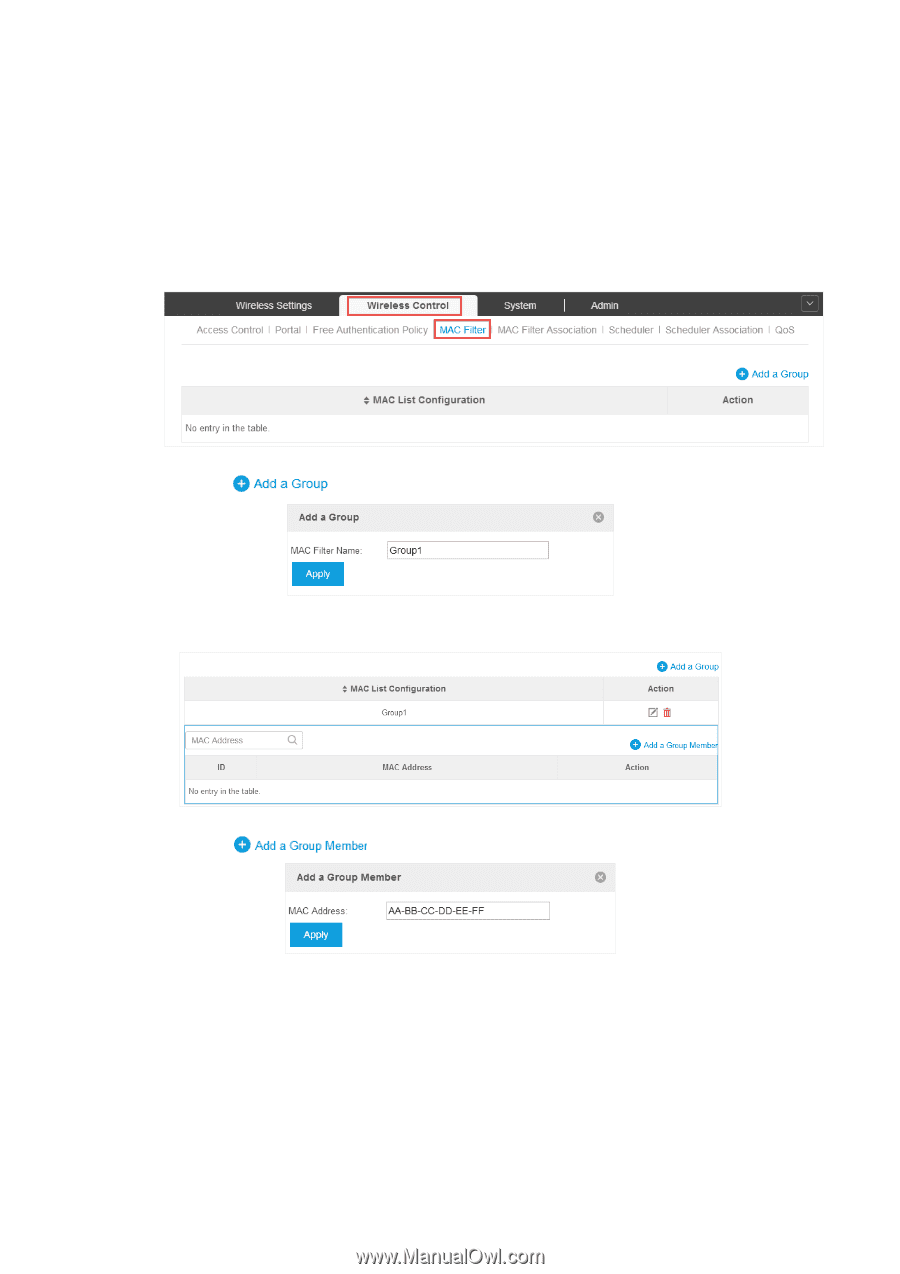
44
3.5
MAC Filter
MAC filter can be used to allow or block the listed clients to access the network. Thereby it
can effectively control client's access to the wireless network.
Follow the steps below to configure MAC Filter.
1. Go to
Wireless Control > MAC Filter
to add MAC Filter group and group members.
1 ) Click
and specify a name for the group.
2 ) Click
Apply
and the group will be successfully added as shown below.
3 ) Click
and enter a MAC address in the format as shown below.