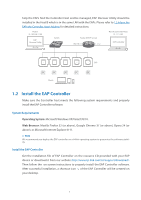View the Detailed Information of EAPs
...............................................................................................
18
Manage the EAPs in the Action Column
.............................................................................................
18
2.4
Monitor and Manage Clients
...................................................................................................
19
View the Current Information of Clients
.............................................................................................
19
Manage Clients in the Action Column
.................................................................................................
20
2.5
View Clients Statistics During the Specified Period
...........................................................
20
Select a Specified Period
..........................................................................................................................
20
View the History Information of Clients
..............................................................................................
21
Manage Clients in the Action Column
.................................................................................................
21
2.6
Manage the Rogue APs List
.....................................................................................................
21
Manage the Untrusted Rogue APs List
................................................................................................
22
Manage the Trusted Rogue APs List
.....................................................................................................
22
2.7
View Past Guest Authorization
...............................................................................................
23
2.8
View Logs
....................................................................................................................................
24
2.9
View Alerts
..................................................................................................................................
24
3 Configure the EAPs Globally
......................................................................................
25
3.1
Wireless Network
.......................................................................................................................
26
Add Wireless Networks
.............................................................................................................................
26
Configure Advanced Wireless Parameters
.........................................................................................
30
Configure Band Steering
..........................................................................................................................
32
3.2
Access Control
............................................................................................................................
33
3.3
Portal Authentication
...............................................................................................................
34
No Authentication
......................................................................................................................................
35
Simple Password
.........................................................................................................................................
36
Hotspot
...........................................................................................................................................................
37
External Radius Server
...............................................................................................................................
41
External Portal Server
.................................................................................................................................
42
3.4
Free Authentication Policy
......................................................................................................
43
3.5
MAC Filter
...................................................................................................................................
44