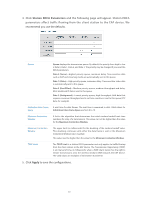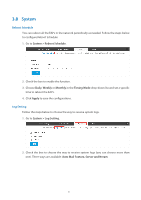TP-Link Auranet EAP120 EAP Controller V2.2.3 User Guide - Page 55
Station EDCA Parameters, Apply, recommend you use the defaults.
 |
View all TP-Link Auranet EAP120 manuals
Add to My Manuals
Save this manual to your list of manuals |
Page 55 highlights
4. Click Station EDCA Parameters and the following page will appear. Station EDCA parameters affect traffic flowing from the client station to the EAP device. We recommend you use the defaults. Queue Queue displays the transmission queue. By default, the priority from high to low is Data 0, Data 1, Data 2, and Data 3. The priority may be changed if you reset the EDCA parameters. Data 0 (Voice)-Highest priority queue, minimum delay. Time-sensitive data such as VoIP and streaming media are automatically sent to this queue. Data 1 (Video)-High priority queue, minimum delay. Time-sensitive video data is automatically sent to this queue. Data 2 (Best Effort)-Medium priority queue, medium throughput and delay. Most traditional IP data is sent to this queue. Data 3 (Background)-Lowest priority queue, high throughput. Bulk data that requires maximum throughput and is not time-sensitive is sent to this queue (FTP data, for example). Arbitration Inter-Frame Space A wait time for data frames. The wait time is measured in slots. Valid values for Arbitration Inter-Frame Space are from 0 to 15. Minimum Contention Window A list to the algorithm that determines the initial random backoff wait time (window) for retry of a transmission. This value can not be higher than the value for the Maximum Contention Window. Maximum Contention Window The upper limit (in milliseconds) for the doubling of the random backoff value. This doubling continues until either the data frame is sent or the Maximum Contention Window size is reached. This value must be higher than the value for the Minimum Contention Window. TXOP Limit The TXOP Limit is a station EDCA parameter and only applies to traffic flowing from the client station to the EAP device. The Transmission Opportunity (TXOP) is an interval of time, in milliseconds, when a WME client station has the right to initiate transmissions onto the wireless medium (WM) towards the EAP device. The valid values are multiples of 32 between 0 and 8192. 5. Click Apply to save the configurations. 50