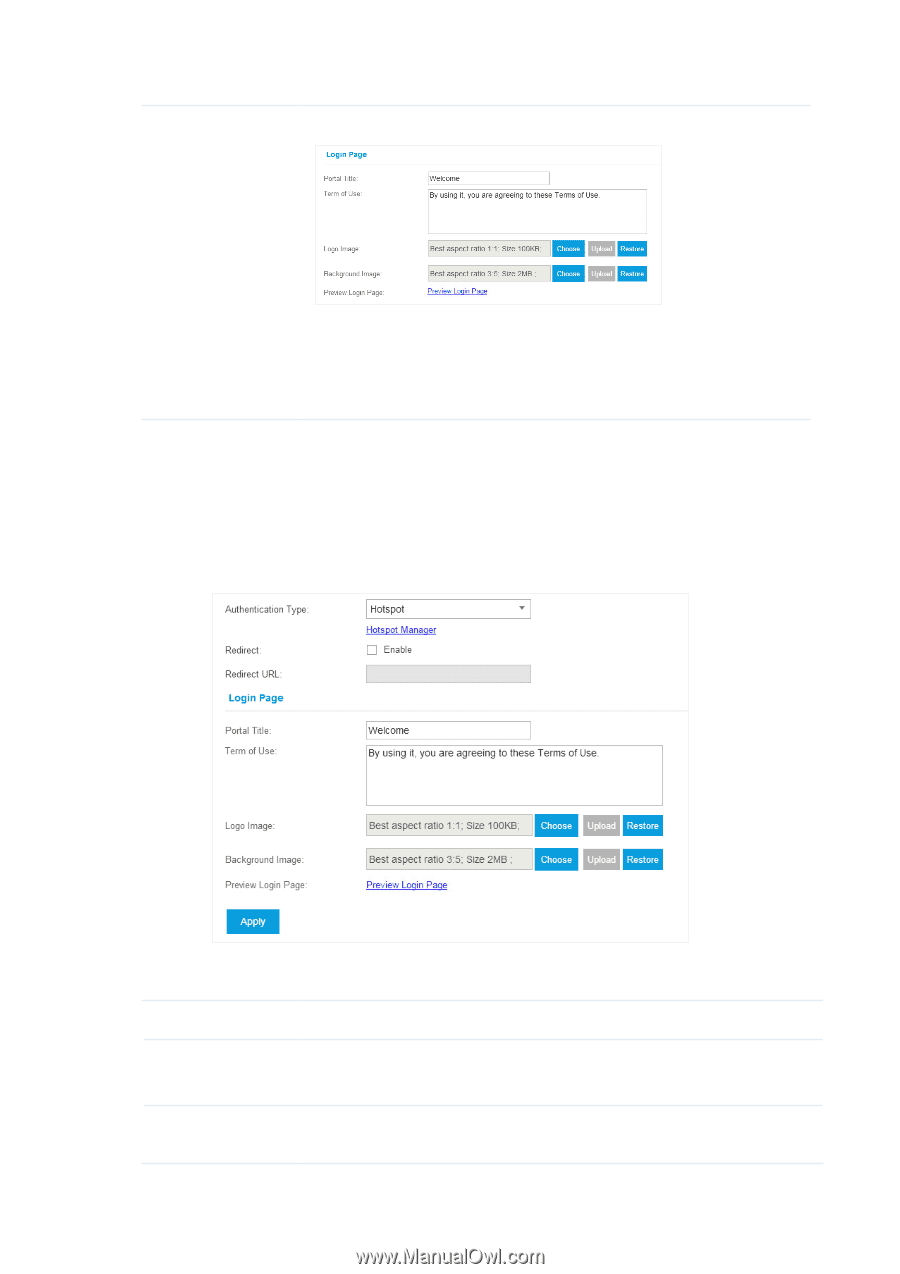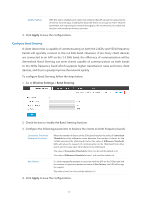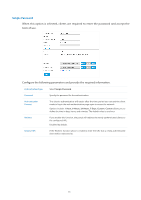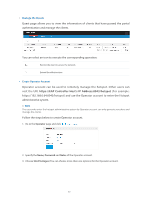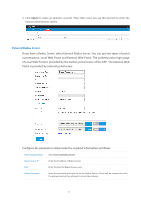TP-Link Auranet EAP120 EAP Controller V2.2.3 User Guide - Page 42
Hotspot, Controller to the clients, who can use the vouchers to access the network. In addition,
 |
View all TP-Link Auranet EAP120 manuals
Add to My Manuals
Save this manual to your list of manuals |
Page 42 highlights
Login Page Customize the login page: 1. Configure the title and terms of the login page in the Portal Title and Term of Use boxes. 2. Upload a logo image and a background image from your local PC. 3. Preview the login page. Hotspot With this option selected, distribute the vouchers automatically generated by the EAP Controller to the clients, who can use the vouchers to access the network. In addition, the clients that access the network by hotspot authentication type can be managed by the hotspot manager. Configure the following parameters and provide the required information. Authentication Type Select Hotspot. Hotspot Manager Click Hotspot Manager to create vouchers and manage the hotspot authentication. For detailed instructions, please refer to the content below. Redirect Disabled by default. If you enable this function, the portal will redirect the newly authenticated clients to the configured URL. 37