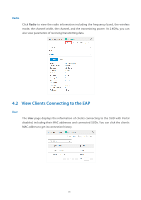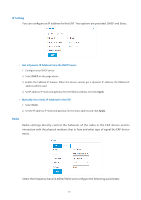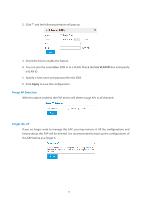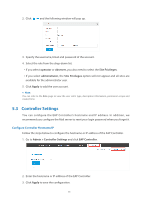TP-Link Auranet EAP120 EAP Controller V2.2.3 User Guide - Page 68
Rouge AP Detection, Forget this AP
 |
View all TP-Link Auranet EAP120 manuals
Add to My Manuals
Save this manual to your list of manuals |
Page 68 highlights
2. Click and the following window will pop up. 3. Check the box to enable the feature. 4. You can join the overridden SSID in to a VLAN. Check the Use VLAN ID box and specify a VLAN ID. 5. Specify a new name and password for the SSID. 6. Click Apply to save the configuration. Rouge AP Detection With this option enabled, the EAP device will detect rouge APs in all channels. Forget this AP If you no longer want to manage this EAP, you may remove it. All the configurations and history about this EAP will be deleted. It is recommended to back up the configurations of this EAP before you forget it. 63
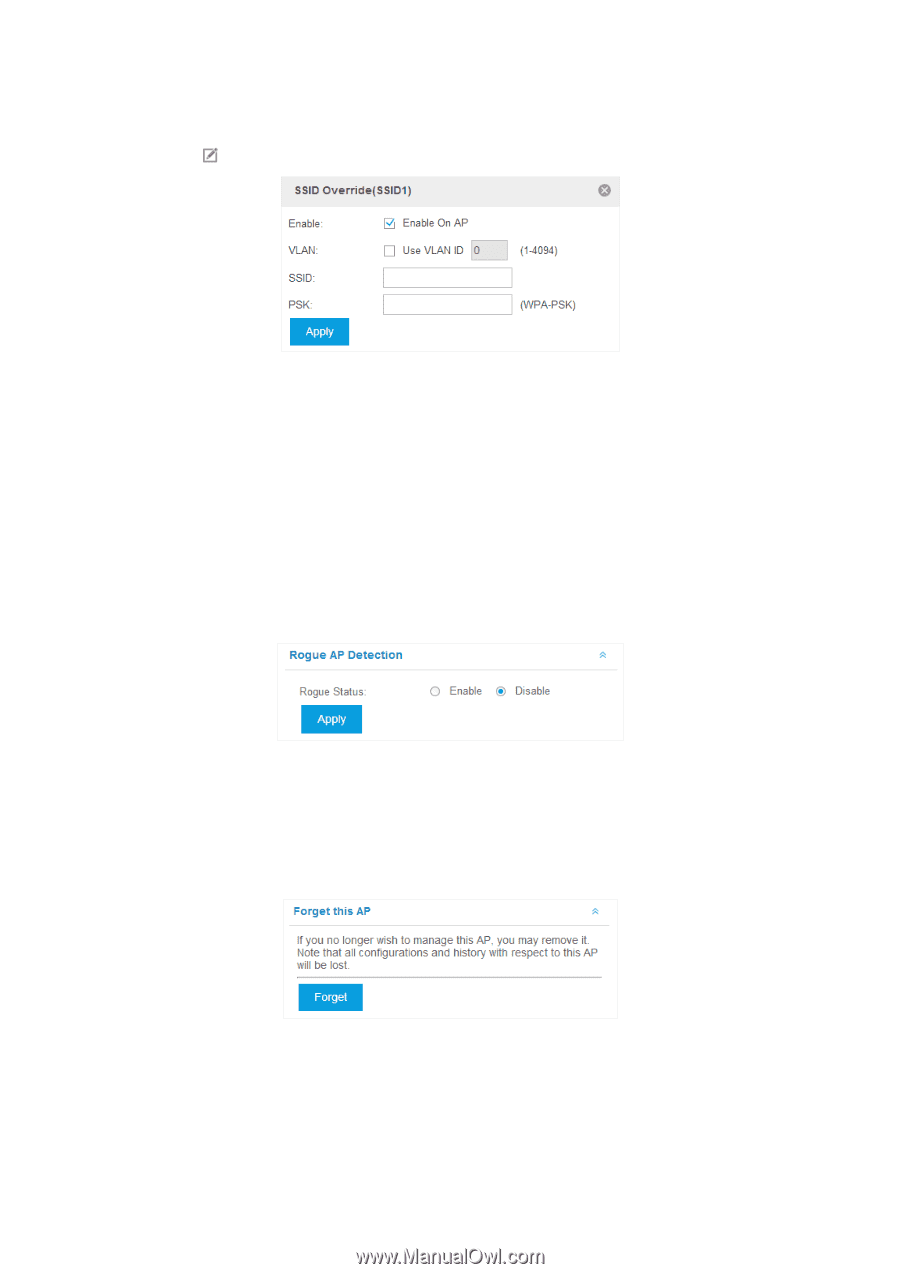
63
2. Click
and the following window will pop up.
3. Check the box to enable the feature.
4. You can join the overridden SSID in to a VLAN. Check the
Use VLAN ID
box and specify
a VLAN ID.
5. Specify a new name and password for the SSID.
6. Click
Apply
to save the configuration.
Rouge AP Detection
With this option enabled, the EAP device will detect rouge APs in all channels.
Forget this AP
If you no longer want to manage this EAP, you may remove it. All the configurations and
history about this EAP will be deleted. It is recommended to back up the configurations of
this EAP before you forget it.