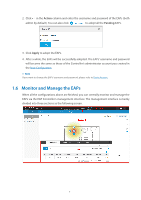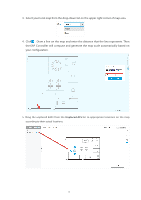TP-Link Auranet EAP120 EAP Controller V2.2.3 User Guide - Page 14
Monitor and Manage the EAPs, Action, Pending, Apply
 |
View all TP-Link Auranet EAP120 manuals
Add to My Manuals
Save this manual to your list of manuals |
Page 14 highlights
2. Click in the Action column and enter the username and password of the EAPs (both admin by default). You can also click to adopt all the Pending EAPs. 3. Click Apply to adopt the EAPs. 4. After a while, the EAPs will be successfully adopted. The EAPs' username and password will become the same as those of the Controller's administrator account you created in the Basic Configuration. // Not If you want to change the EAPs' username and password, please refer to Device Account. 1.6 Monitor and Manage the EAPs When all the configurations above are finished, you can centrally monitor and manage the EAPs via the EAP Controller's management interface. The management interface is mainly divided into three sections as the following screen. 9
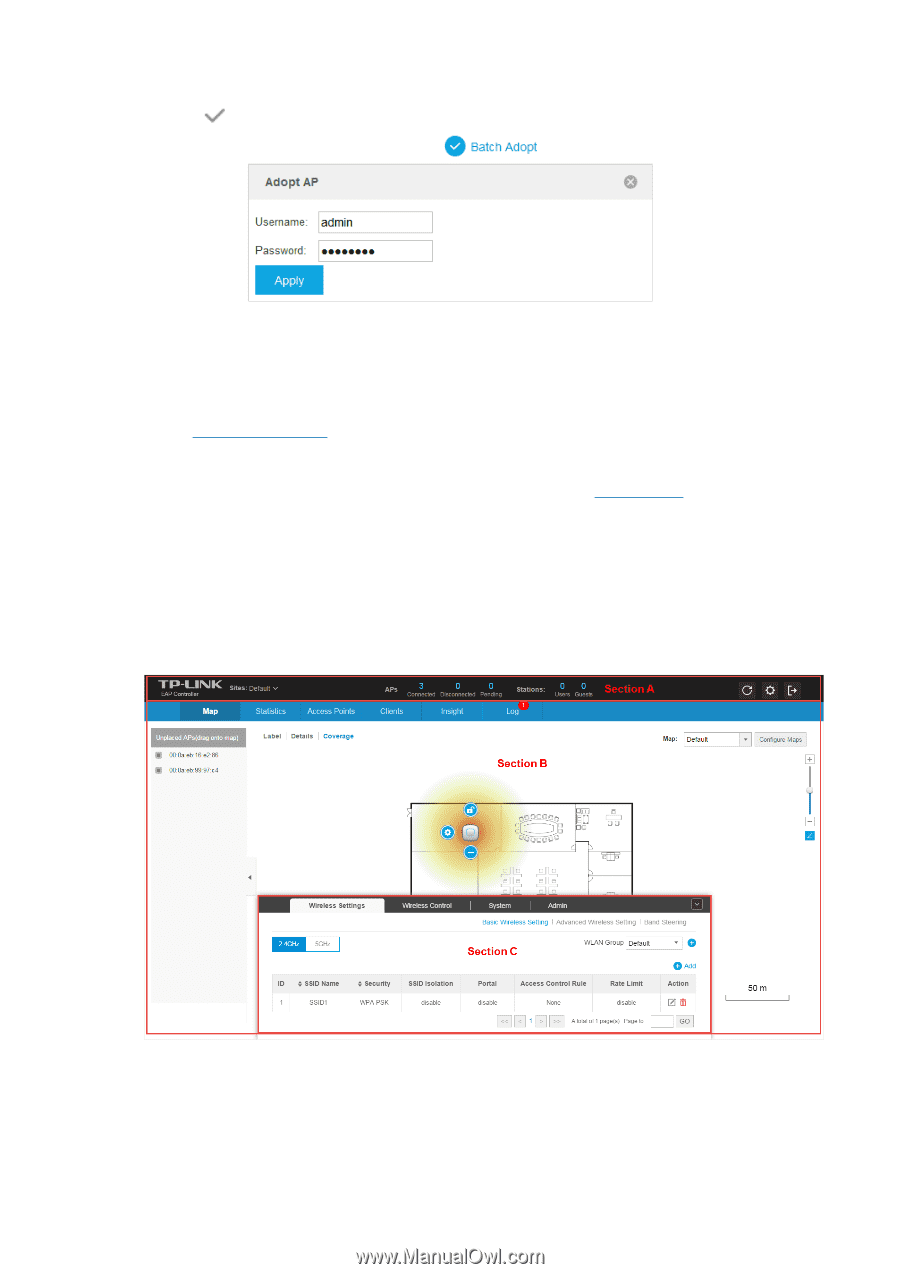
9
2. Click
in the
Action
column and enter the username and password of the EAPs (both
admin by default). You can also click
to adopt all the
Pending
EAPs.
3. Click
Apply
to adopt the EAPs.
4. After a while, the EAPs will be successfully adopted. The EAPs' username and password
will become the same as those of the Controller's administrator account you created in
the
Basic Configuration
.
°NtT
/
If you want to change the EAPs' username and password, please refer to
Device Account
.
1.6
Monitor and Manage the EAPs
When all the configurations above are finished, you can centrally monitor and manage the
EAPs via the EAP Controller's management interface. The management interface is mainly
divided into three sections as the following screen.