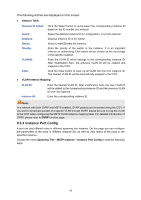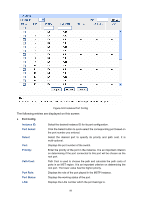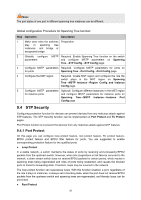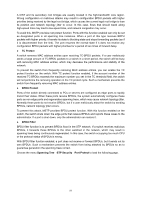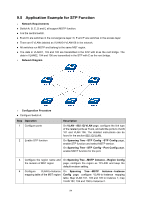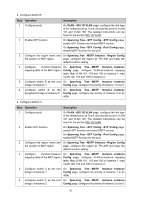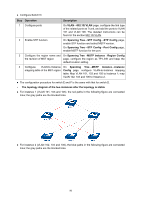TP-Link TL-SL5428E User Guide - Page 101
TC Protect
 |
UPC - 845973020873
View all TP-Link TL-SL5428E manuals
Add to My Manuals
Save this manual to your list of manuals |
Page 101 highlights
9.4.2 TC Protect When TC Protect is enabled for the port on Port Protect page, the TC threshold and TC protect cycle need to be configured on this page. Choose the menu Spanning Tree→STP Security→TC Protect to load the following page. Figure 9-11 TC Protect The following entries are displayed on this screen: ¾ TC Protect TC Threshold: Enter a number from 1 to 100. It is the maximum number of the TC-BPDUs received by the switch in a TC Protect Cycle. The default value is 20. TC Protect Cycle: Enter a value from 1 to 10 to specify the TC Protect Cycle. The default value is 5. 93

93
9.4.2 TC Protect
When TC Protect is enabled for the port on
Port Protect
page, the TC threshold and TC protect
cycle need to be configured on this page.
Choose the menu
Spanning Tree
→
STP Security
→
TC Protect
to load the following page.
Figure 9-11 TC Protect
The following entries are displayed on this screen:
¾
TC Protect
TC Threshold:
Enter a number from 1 to 100. It is the maximum number of the
TC-BPDUs received by the switch in a TC Protect Cycle. The
default value is 20.
TC Protect Cycle:
Enter a value from 1 to 10 to specify the TC Protect Cycle. The
default value is 5.