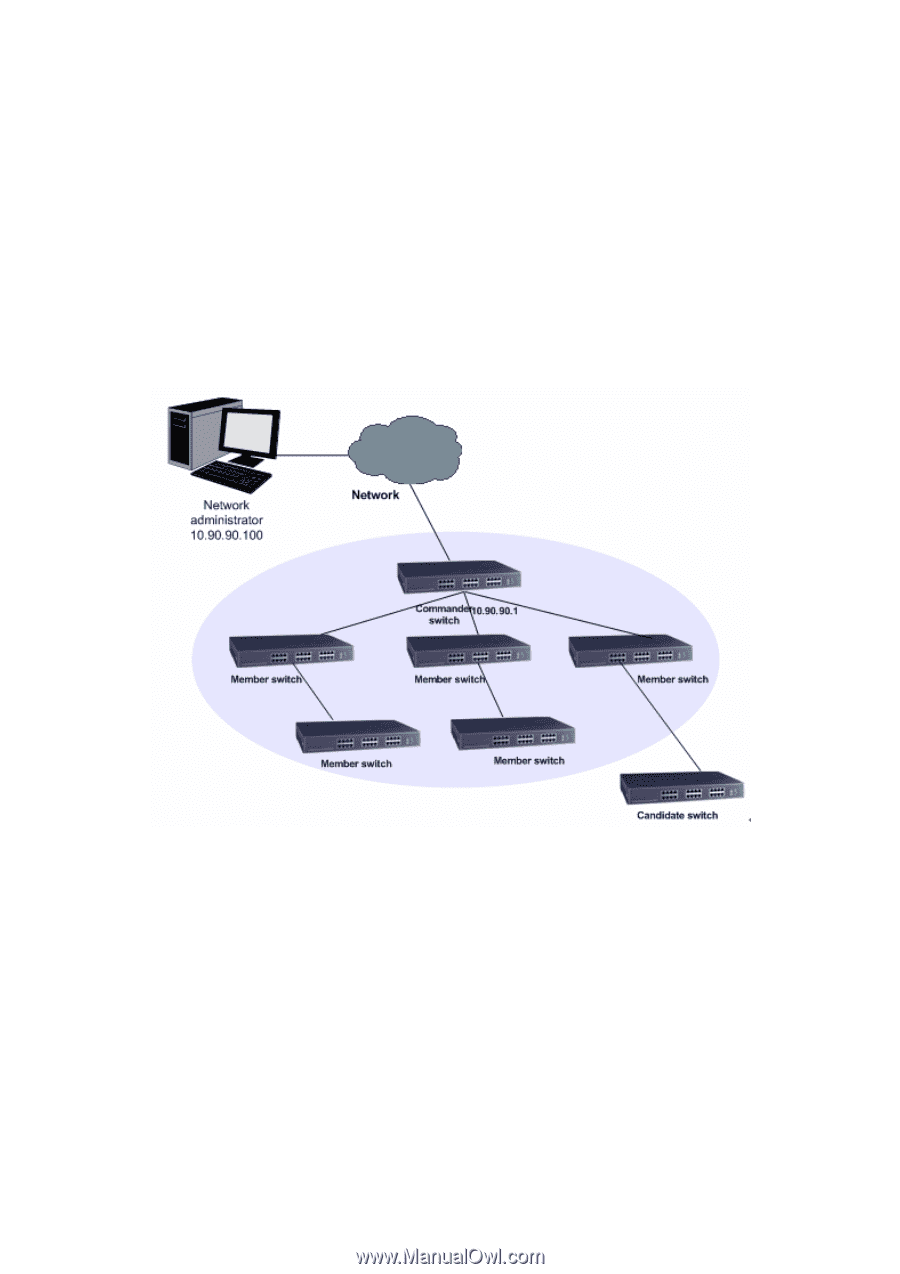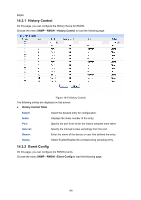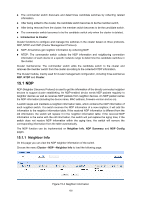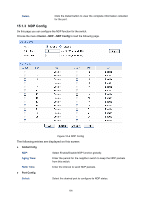TP-Link TL-SL5428E User Guide - Page 200
Cluster
 |
UPC - 845973020873
View all TP-Link TL-SL5428E manuals
Add to My Manuals
Save this manual to your list of manuals |
Page 200 highlights
Chapter 15 Cluster With the development of network technology, the network scale is getting larger and more network devices are required, which may result in a more complicated network management system. As a large number of devices need to be assigned different network addresses and every management device needs to be respectively configured to meet the application requirements, manpower are needed. The Cluster Management function can solve the above problem. It is mainly used to central manage the scattered devices in the network. A network administrator can manage and maintain the switches in the cluster via a management switch. The management switch is the commander of the cluster and the others are member switches. The typical topology is as follows. Figure 13-1 Cluster topology ¾ Cluster Role According to their functions and status in a cluster, switches in the cluster play different roles. You can specify the role a switch plays. There are three roles. Commander Switch: Indicates the device that can configure and manage all the devices in a cluster. It discovers adn determins the candidate switches by collecting NDP (Neighbor Discovery Protocol) and NTDP (Neighbor Topology Discovery Protocol). Member Switch: Indicates the device that is managed in a cluster. Candidate Switch: Indicates the device that does not belong to any cluster though it can be added to a cluster. Individual Switch: Indicates the device with cluster feature disabled The roles can be changed from one to anther following the specified rules. z The current switch you create cluster is specified as the commander switch. 192