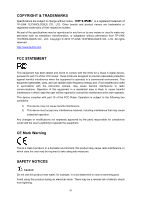IV
CONTENTS
Package Contents
..........................................................................................................................
1
Chapter 1
About this Guide
...........................................................................................................
2
1.1
Intended Readers
.........................................................................................................
2
1.2
Conventions
..................................................................................................................
2
1.3
Overview of This Guide
................................................................................................
2
Chapter 2
Introduction
..................................................................................................................
6
2.1
Overview of the Switch
.................................................................................................
6
2.2
Main Features
...............................................................................................................
6
2.3
Appearance Description
...............................................................................................
7
2.3.1
Front Panel
........................................................................................................
7
2.3.2
Rear Panel
.........................................................................................................
8
Chapter 3
Installation
....................................................................................................................
9
3.1
Precautions
...................................................................................................................
9
3.2
Installation
.....................................................................................................................
9
3.2.1
Desktop Installation
..........................................................................................
10
3.2.2
Rack Installation
...............................................................................................
10
3.3
Connect to Ground
.....................................................................................................
11
Chapter 4
Connection
.................................................................................................................
14
4.1
Ethernet Ports
.............................................................................................................
14
4.2
SFP Ports
...................................................................................................................
14
4.3
Console Port
...............................................................................................................
15
4.4
Power On
....................................................................................................................
16
Chapter 5
Login to the Switch
.....................................................................................................
17
5.1
Login
...........................................................................................................................
17
5.2
Configuration
..............................................................................................................
17
Chapter 6
System
.......................................................................................................................
19
6.1
System Info
.................................................................................................................
19
6.1.1
System Summary
.............................................................................................
19
6.1.2
Device Description
...........................................................................................
21
6.1.3
System Time
....................................................................................................
22
6.1.4
System IP
.........................................................................................................
23
6.2
User Manage
..............................................................................................................
24
6.2.1
User Table
........................................................................................................
24
6.2.2
User Config
......................................................................................................
24
6.3
System Tools
..............................................................................................................
26
6.3.1
Config Restore
.................................................................................................
26