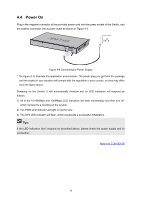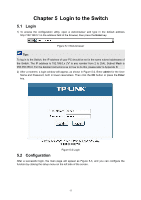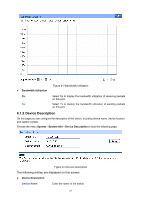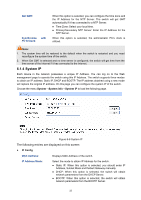TP-Link TL-SL5428E User Guide - Page 29
Device Description
 |
UPC - 845973020873
View all TP-Link TL-SL5428E manuals
Add to My Manuals
Save this manual to your list of manuals |
Page 29 highlights
¾ Bandwidth Utilization Figure 6-3 Bandwidth Utilization Rx: Select Rx to display the bandwidth utilization of receiving packets on this port. Tx: Select Tx to display the bandwidth utilization of sending packets on this port. 6.1.2 Device Description On this page you can configure the description of the switch, including device name, device location and system contact. Choose the menu System→System Info→Device Description to load the following page. Figure 6-4 Device Description The following entries are displayed on this screen: ¾ Device Description Device Name: Enter the name of the switch. 21

21
Figure 6-3 Bandwidth Utilization
¾
Bandwidth Utilization
Rx:
Select Rx to display the bandwidth utilization of receiving packets
on this port.
Tx:
Select Tx to display the bandwidth utilization of sending packets
on this port.
6.1.2 Device Description
On this page you can configure the description of the switch, including device name, device location
and system contact.
Choose the menu
System
→
System Info
→
Device Description
to load the following page.
Figure 6-4 Device Description
The following entries are displayed on this screen:
¾
Device Description
Device Name:
Enter the name of the switch.