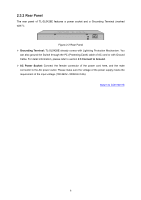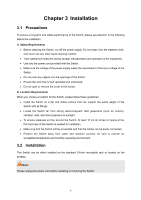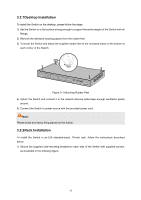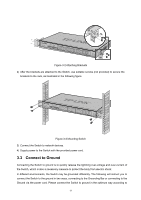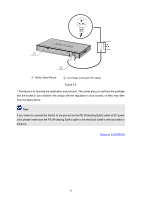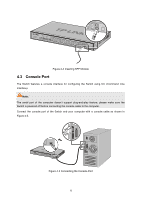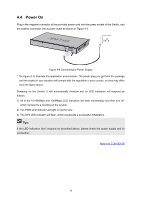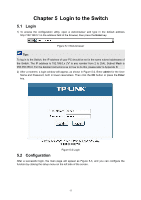TP-Link TL-SL5428E User Guide - Page 20
Protecting Earth
 |
UPC - 845973020873
View all TP-Link TL-SL5428E manuals
Add to My Manuals
Save this manual to your list of manuals |
Page 20 highlights
your specific operation environment. • Connecting to the Grounding Bar If the Switch is installed in the Equipment Room, where a Grounding Bar is available, you are recommended to connect the Switch to the Grounding Bar as shown in the following figure. Figure 3-4 Tips: The Grounding Bar is not provided with our product. • Connecting to the Ground via the power supply If the Switch is installed in the normal environment, the Switch can be grounded via the PE (Protecting Earth)cable of the AC power supply as shown in the following figure. 12
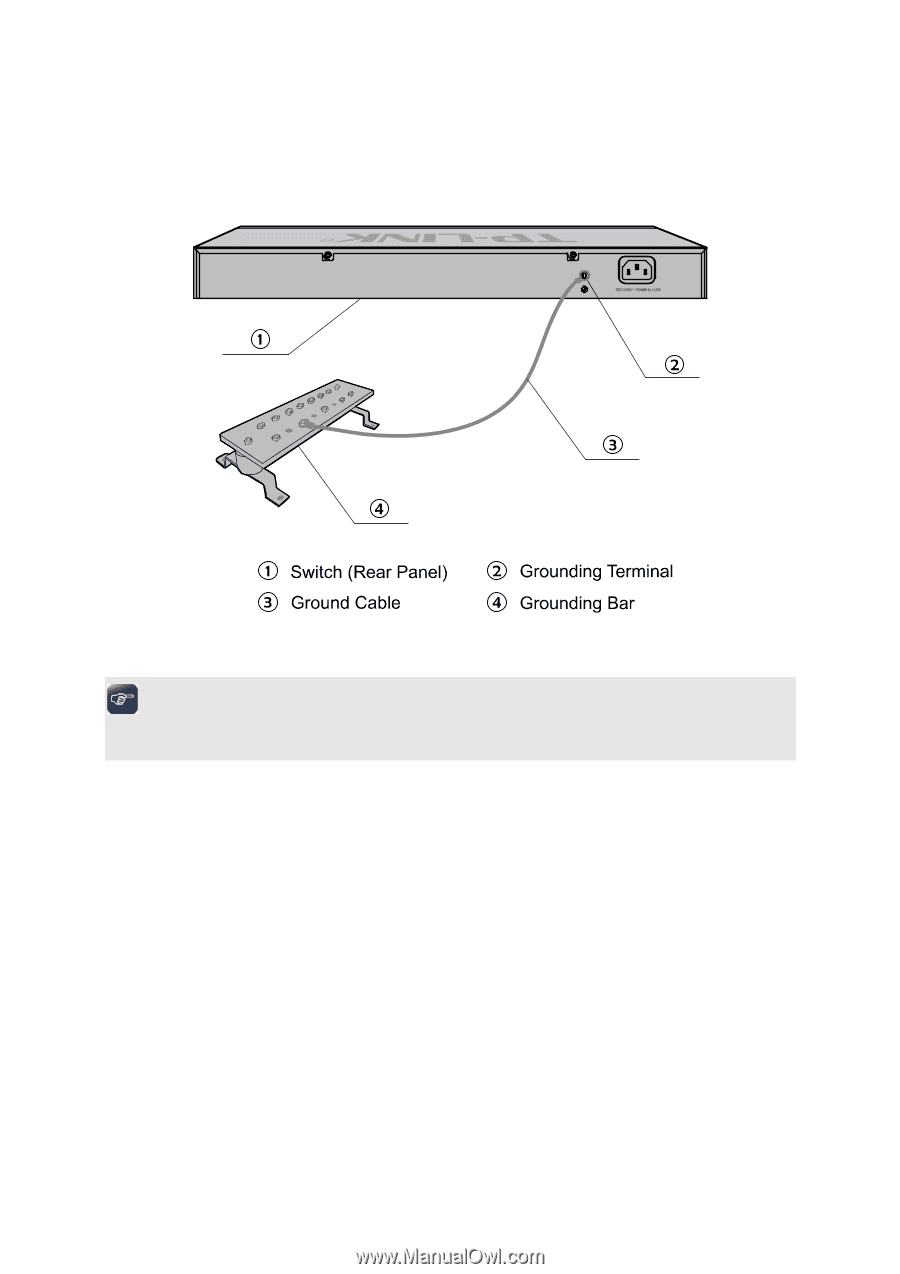
12
your specific operation environment.
•
Connecting to the Grounding Bar
If the Switch is installed in the Equipment Room, where a Grounding Bar is available, you are
recommended to connect the Switch to the Grounding Bar as shown in the following figure.
Figure 3-4
Tips:
The Grounding Bar is not provided with our product.
•
Connecting to the Ground via the power supply
If the Switch is installed in the normal environment, the Switch can be grounded via the PE
(
Protecting Earth
)
cable of the AC power supply as shown in the following figure.