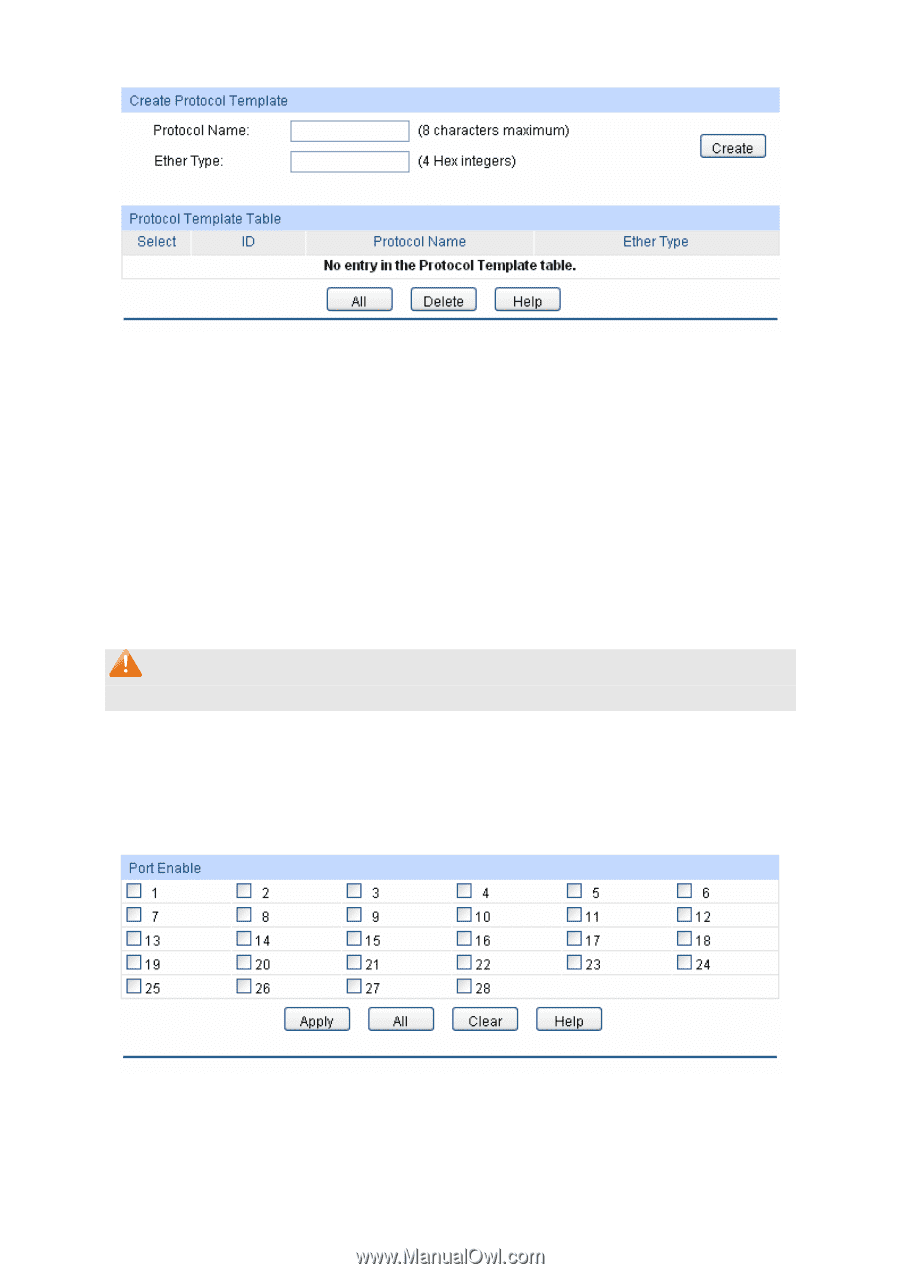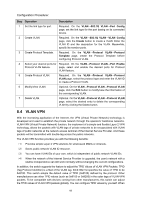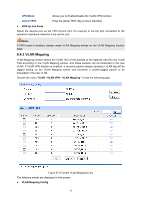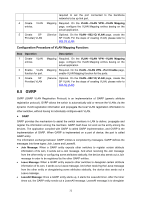TP-Link TL-SL5428E User Guide - Page 75
Port Enable
 |
UPC - 845973020873
View all TP-Link TL-SL5428E manuals
Add to My Manuals
Save this manual to your list of manuals |
Page 75 highlights
Figure 8-10 Create and View Protocol Template The following entries are displayed on this screen: ¾ Create Protocol Template Protocol Name: Give a name for the Protocol Template. Ether Type: Enter the Ethernet protocol type field in the protocol template. ¾ Protocol Template Table Select: Select the desired entry. It is multi-optional. Protocol Name: Displays the name of the protocol template. Ether Type: Displays the Ethernet protocol type field in the protocol template. Note: The Protocol Template bound to VLAN can not be deleted. 8.3.3 Port Enable On this page, you can enable the port for the Protocol VLAN feature. Only the port is enabled, can the configured Protocol VLAN take effect. Choose the menu "VLAN→Protocol VLAN→Port Enable" to load the following page. Port Enable: Figure 8-11 Enable Protocol VLAN for Port Select your desired port for Protocol VLAN feature. All the ports are disabled by default. 67