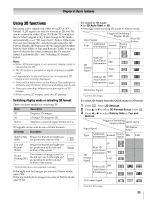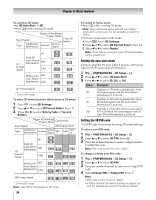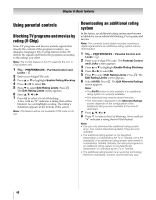Toshiba 55WX800U User Manual - Page 38
Selecting the video input to view, Using closed captions
 |
View all Toshiba 55WX800U manuals
Add to My Manuals
Save this manual to your list of manuals |
Page 38 highlights
Chapter 6: Basic features Selecting the video input to view Using closed captions To select the video input to view: 1 Press + on the remote control or TV control panel. 2 Change the input: • Press 0-8. • Repeatedly press B or b. Press . OK • Repeatedly press +. Inputs 0 ANT/CABLE 1 Video 1 2 Video 2 3 ColorStream HD1 4 HDMI 1 REGZA-LINK 5 HDMI 2 6 HDMI 3 7 HDMI 4 8 PC Note: • You can label the video input sources according to the specific devices you have connected to the TV (- "Labeling video inputs" on p. 31). • You can skip sources (- "Skipping video inputs" on p. 30). • Inputs that are set to skip will be not available and will be skipped over when selecting inputs by repeatedly pressing + or B or b. They are only available by using direct number entry. • If one or more REGZA-LINK® devices are connected to an HDMI input, the REGZA-LINK® icon appears in the input selector. In this case, the label (- p. 31) will not appear in the input selector. • When the Auto Input feature is set, you can select a video input source in the remote control by pressing and holding the corresponding MODE SELECT button for 2 seconds (- p. 31). To select a REGZA-LINK® device: 1 Press B or b to select a HDMI input. 2 Press c. The list of REGZA-LINK® devices for that input appears. 3 If the input has multiple REGZA-LINK® devices, use B or b to select a device. 4 Press . OK To turn on the closed caption mode: 1 Y > SETUP > TV Settings > . OK 2 Press b or B to select Closed Captions Settings. Press . OK 3 Press b or B to select Closed Captions. 4 Press C or c to select On. Note: If Closed Captions is set to Off, Analog CC Mode and Digital CC Settings will be not available. Analog CC mode The closed caption mode has two options: Mode Description Captions Displays the dialogue, narration, and sound effects of TV programs and videos that are closed captioned (usually marked "CC" in program guides). Displays information not related to the Text current program, such as weather or stock data (when provided by individual stations). To view captions or text: 1 Y > SETUP > TV Settings > OK 2 Press b or B to select Closed Captions Settings. Press . OK 3 Press b or B to select Analog CC Mode. •To view captions: Press C or c to highlight CC1, CC2, CC3, or CC4. Giant pandas eat leaves. Note: If the program or video you selected is not closed captioned, no captions display. •To view text: Press C or c to highlight T1, T2, T3, or T4. WORLD WEATHER Temps F C LONDON 51 11 MOSCOW 57 14 PARIS 53 12 ROME 66 19 TOKYO 65 18 Current Weather Clear Cloudy Clear Cloudy Rain Note: If text is not available in your area, a black rectangle may appear on screen. You can set the Closed Captions Settings to Off. 38