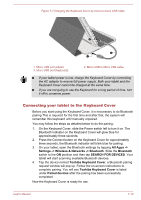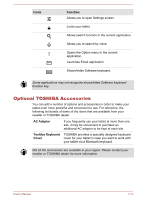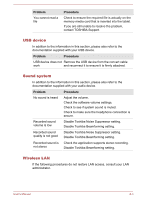Toshiba Excite AT10-A PDA0FC-005002 Users Manual Canada; English - Page 87
Icons, Function, Automatic Brightness
 |
View all Toshiba Excite AT10-A PDA0FC-005002 manuals
Add to My Manuals
Save this manual to your list of manuals |
Page 87 highlights
Icons Function Returns to the previous screen. Returns to the Home screen. Displays recently launched application(s). Launches Browser application. Returns to the previous page. Advances to the next page. Plays the previous track on media player. Controls the Play/Pause functions on media player. Plays the next track on media player. The media player control keys may not work on some media players. Icons Function Turns the sound on or off. Decreases the volume. Increases the volume. Decreases tablet display screen brightness. Increases tablet display screen brightness. If Automatic Brightness function is enabled, the display screen brightness decrease/increase function keys will not work. User's Manual 7-12

Icons
Function
Returns to the previous screen.
Returns to the Home screen.
Displays recently launched application(s).
Launches Browser application.
Returns to the previous page.
Advances to the next page.
Plays the previous track on media player.
Controls the Play/Pause functions on media
player.
Plays the next track on media player.
The media player control keys may not work on some media players.
Icons
Function
Turns the sound on or off.
Decreases the volume.
Increases the volume.
Decreases tablet display screen brightness.
Increases tablet display screen brightness.
If
Automatic Brightness
function is enabled, the display screen brightness
decrease/increase function keys will not work.
User's Manual
7-12