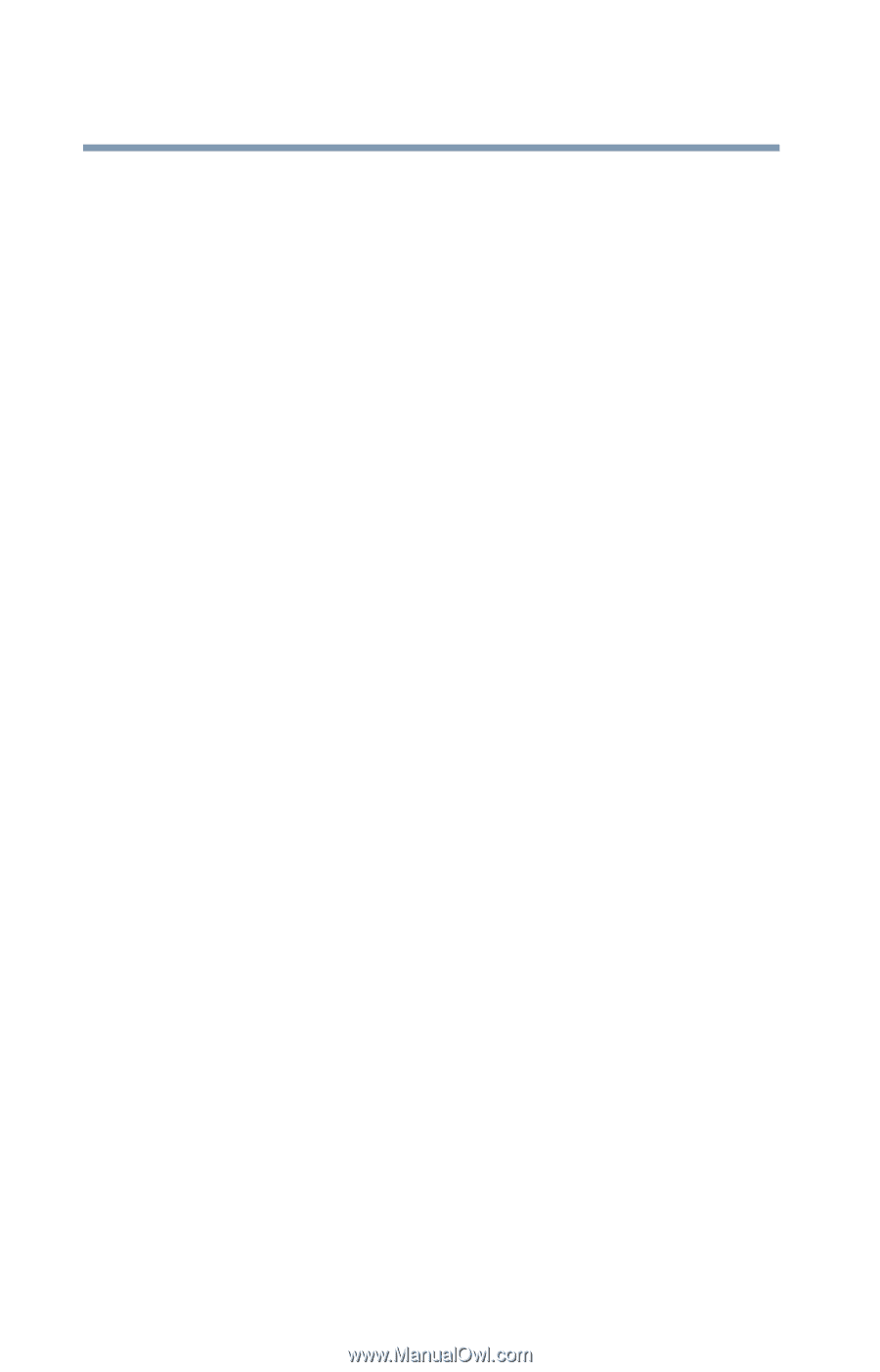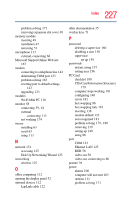Toshiba M35 S456 Satellite M30/M35 Users Guide - Page 228
Power Management, disk drive is slow
 |
UPC - 032017249776
View all Toshiba M35 S456 manuals
Add to My Manuals
Save this manual to your list of manuals |
Page 228 highlights
228 Index turning on 52 universal power supply 197 power button 52 Power Management 151 power mode creating new 153 customizing 153 power source 43 power usage mode hot key 111 power usage mode hot key 192 power usage modes 110 powering down using Standby 96 precautions 41, 45 other computer use 41 primary button 54 printer choosing a driver 115 connecting a parallel 114 local, connecting 63 problem solving 182 set up 115 using 113 printing a file 78 problem solving AC power 172 accessing disk drives 163 battery charge does not last 172 battery not charging 172 can not insert diskette in drive 177 can't read a diskette 177 cannot access DVD-ROM or multi-function drive 178 changing display properties 175 checking device properties 170 compact discs not running correctly 178 computer hangs when PC Card inserted 181 computer will not power up 163 contacting Toshiba 33, 185, 186 corrupted/damaged data files 177 Device Manager 169 disabling a device 169, 170 disk drive is slow 176 display is blank 173 DVD-ROM/multi-function drive tray does not eject 178 external display not working 175 external keyboard not working 173 external monitor 174 faulty memory 171 hardware conflict 167, 168 high-pitched noise 179 illegal operation 162 Internet bookmarked site not found 166 Internet connection is slow 166 keyboard not responding 163 keyboard produces unexpected characters 173 missing files/trouble accessing a disk 176 modem not receiving or transmitting 183 no sound 178 non-system disk or disk error 164, 177 PC Card 179 checklist 180 error occurs 181 hot swapping fails 181 not recognized 181 slots appear dead 180 power and batteries 171 printer 182 program not responding 161 program not working properly