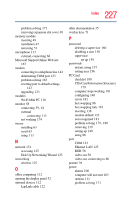Toshiba M35 S456 Satellite M30/M35 Users Guide - Page 230
Wi-Fi Mini PCI modules, Universal Resource Locator URL
 |
UPC - 032017249776
View all Toshiba M35 S456 manuals
Add to My Manuals
Save this manual to your list of manuals |
Page 230 highlights
230 Index T taskbar 121 telephone line connecting to modem 142 television 58 adjusting display 62 connecting 59 Toshiba Internet Web sites 187 Toshiba Accessories information 35 Toshiba Console 150 Toshiba Hardware Setup 154 Toshiba online resources 98 Toshiba utilities 145 trademarks 23 transferring files 122 transferring information between computers 122 turning off the computer 57 turning on the computer 46 turning on the power 52 U Universal Resource Locator (URL) 122 USB mouse connecting 113 user password, disabling 158 user passwords setting 156 using a file extension 78 utilities Power Management 151 Toshiba Power Saver Utility 156 V video cables 59 video display device connecting 59 video projector adjusting display 62 volume mute hot key 191 W warranty SelectServ 36 Web sites 186 Support Online 167 Web sites,Toshiba 187 Wi-Fi wireless networking 125 Wi-Fi Mini PCI modules 118 Wi-Fi modules inserting and removing 140 Windows Explorer 74 Windows Media Player 130 Windows Millennium Edition Help 167 Windows Start menu 73 Windows XP Help 166 Help and Support 166 problem solving 164 Windows XP Professional Briefcase 122 Windows XP Professional taskbar 122 Windows® XP Professional desktop 119 wireless interoperability 7 wireless networking 125 Wizards Dial-Up Networking Wizard 125 work habits 41