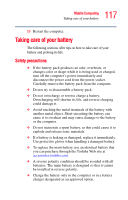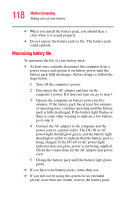Toshiba Satellite L15-S1041 User Guide - Page 114
Conserving battery power, Power profiles, Start, Control Panel, Power Options
 |
View all Toshiba Satellite L15-S1041 manuals
Add to My Manuals
Save this manual to your list of manuals |
Page 114 highlights
114 Mobile Computing Monitoring main battery power Sample Power Options Alarms tab Conserving battery power How long a fully charged battery lasts when you are using the computer depends on a number of factors, such as: ❖ How the computer is configured ❖ How much you use the display panel instead of an external monitor ❖ How much you use the hard disk and other drives Power profiles You can choose from predefined power profiles or select your own combination of power management options. To do this: 1 Open the Start menu, click Control Panel, then double-click on the Power Options icon. 2 Select an appropriate profile for your work environment, or create your own custom profile.

114
Mobile Computing
Monitoring main battery power
Sample Power Options Alarms tab
Conserving battery power
How long a fully charged battery lasts when you are using the
computer depends on a number of factors, such as:
❖
How the computer is configured
❖
How much you use the display panel instead of an
external monitor
❖
How much you use the hard disk and other drives
Power profiles
You can choose from predefined power profiles or select your
own combination of power management options. To do this:
1
Open the
Start
menu, click
Control Panel
, then
double-click
on the
Power Options
icon.
2
Select an appropriate profile for your work environment,
or create your own custom profile.