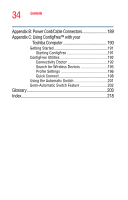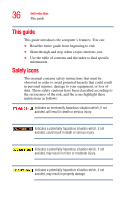Toshiba Satellite L15-S1041 User Guide - Page 32
Toshiba Utilities, If Something Goes Wrong
 |
View all Toshiba Satellite L15-S1041 manuals
Add to My Manuals
Save this manual to your list of manuals |
Page 32 highlights
32 Contents Uploading to, and downloading files from, the Internet 133 Exploring audio features 133 Playing an audio CD 133 Playing CDs using Auto-Run 134 Creating a CD 135 Recording sounds 135 Using external speakers or headphones..........137 Inserting and removing PC Cards 138 Inserting a PC Card 138 Chapter 5: Toshiba Utilities 139 TOSHIBA Console 140 Customizing Your Computer 141 Network 141 Security 141 Mouse utility 141 Hotkey utility 141 TOSHIBA HW Setup 142 Setting user passwords 143 Using an instant password 144 Setting a user password 145 Disabling a user password 145 Using a supervisor password 146 Setting a supervisor password 146 Deleting a supervisor password 147 Using the TOSHIBA Zooming Utility 147 Using the TOSHIBA Touch and Launch utility .......148 Chapter 6: If Something Goes Wrong 153 Problems that are easy to fix 153 Problems when you turn on the computer............155 The Windows® operating system is not working...157 Using Startup options to fix problems 157