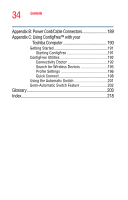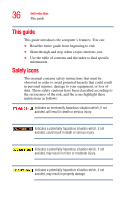Toshiba Satellite L15-S1041 User Guide - Page 33
Appendix A: Hot Keys, Other Toshiba Internet Web sites
 |
View all Toshiba Satellite L15-S1041 manuals
Add to My Manuals
Save this manual to your list of manuals |
Page 33 highlights
33 Contents Internet problems 158 The Windows® XP operating system can help you 159 Resolving a hardware conflict 160 A plan of action 160 Resolving hardware conflicts on your own .....160 Fixing a problem with Device Manager ...........162 Memory problems 164 Power and the batteries 164 Keyboard problems 166 Display problems 167 Disk drive problems 169 DVD-ROM or multi-function drive problems...171 Sound system problems 173 PC Card problems 173 Printer problems 176 Modem problems 177 Develop good computing habits 178 If you need further assistance 179 Before you call 179 Contacting Toshiba 180 Other Toshiba Internet Web sites 181 Toshiba's worldwide offices 181 Appendix A: Hot Keys 183 Volume Mute 183 Instant password security 184 Stand By mode 184 Hibernation mode 185 Display modes 186 Display brightness 187 Disabling or enabling the TouchPad 187 Keyboard hot keys 188 Zooming Applications In/Out 188