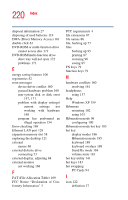Toshiba Satellite L15-S1041 User Guide - Page 222
Dial-Up Networking Wizard, Add Printer Wizard
 |
View all Toshiba Satellite L15-S1041 manuals
Add to My Manuals
Save this manual to your list of manuals |
Page 222 highlights
222 Index Dial-Up Networking Wizard 127 networking wireless 127 O opening the display panel 53 other documentation 37 overlay keys 80 P password deleting a supervisor 147 disabling a user 145 supervisor set up 146 passwords instant, using 144 setting user 143 PC Card checklist 174 CIS (Card Information Structure) 173 errors 175 hot swapping 94 inserting 138 modem default 125 not recognized 175 problem solving 173, 174 using 94 port COM 125 Ethernet LAN 128 RGB 66 posture 42 power computer will not start 155 options 120 problem solving 164 taking care of your battery 117 turning on 55 universal power supply 189 power button 55 power down options Turn Off 97, 101, 103 Power Management powering down 96 power source 49 power usage modes 120 powering down using Standby 102 powering off 96 precautions 44, 52 other computer use 44 primary button 63 printer Add Printer Wizard 70 local, connecting 69 problem solving 176 printing a file 87 problem solving AC power 165 accessing disk drives 156 battery charge does not last 165 battery not charging 165 can not insert diskette in drive 171 can't read a diskette 171 cannot access DVD-ROM or multi-function drive 171 changing display properties 168 checking device properties 163 compact discs not running correctly 172 computer will not power up 155 contacting Toshiba 179, 180 corrupted/damaged data files 170